November 2025
In the last month, Sensible updated an Anthropic model version for LLM-based methods, released UX improvements for authoring SenseML, and switched our default OCR provider for scans and images from Microsoft to Amazon.
UX improvements: easier SenseML editing with auto-complete and insert values
You can now author SenseML faster in the Sensible app by using new autocomplete suggestions. When you type "template" in the fields array, Sensible suggests syntax for several field types, including JsonLogic, sections, and query groups. For example, if you select template_section:
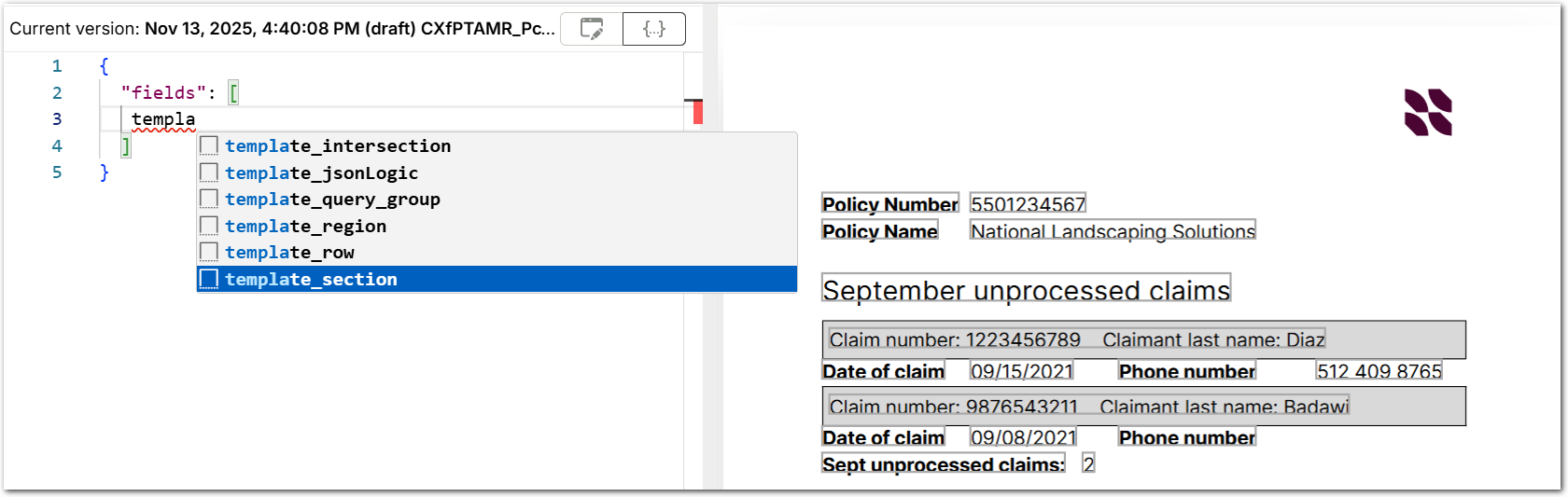
Sensible creates a sections field with optional parameters commented out:
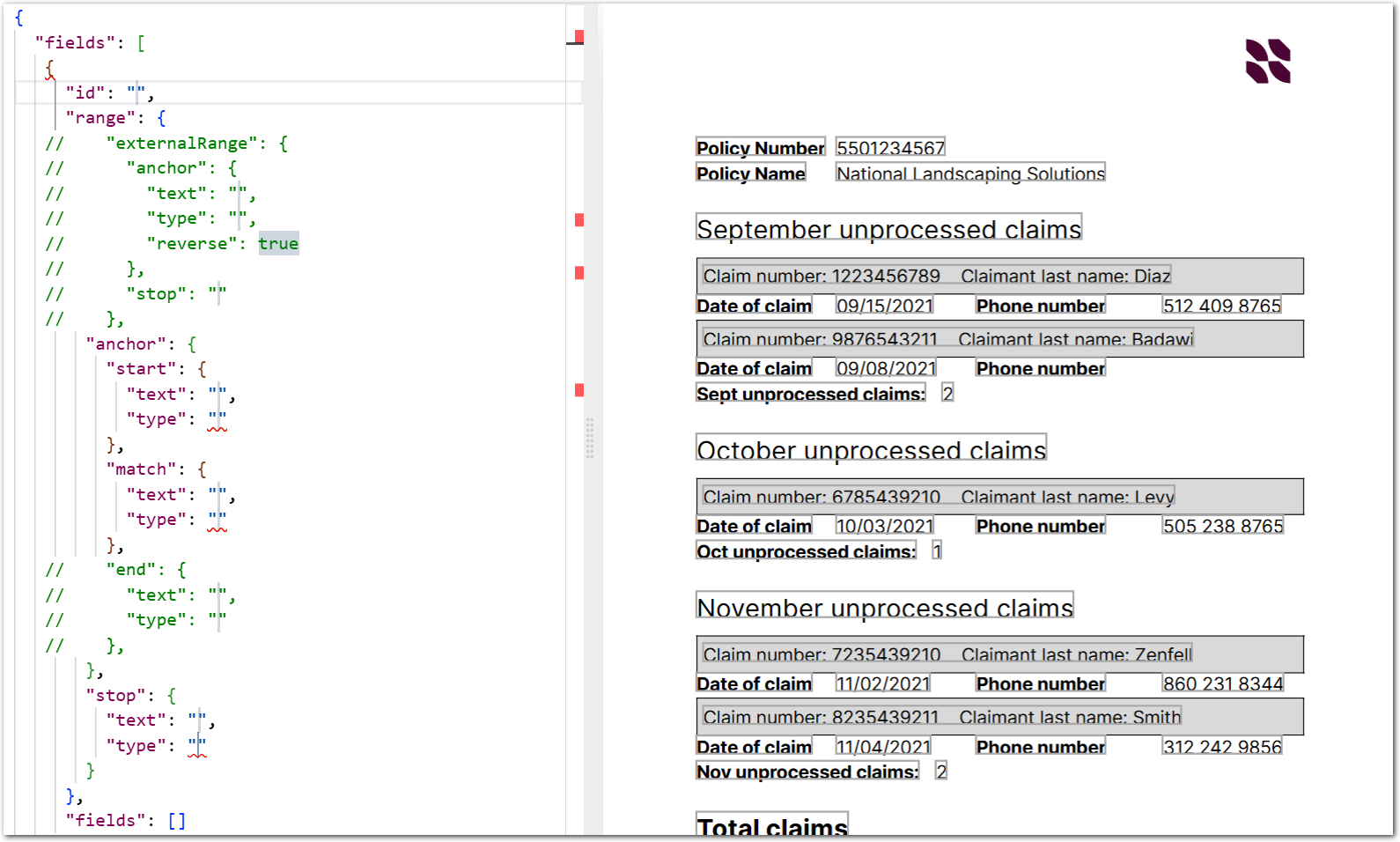
You can also now insert strings from a PDF into a SenseML query. Click the SenseML where you want to insert a line from the document, then press Ctrl and click a line you want to insert. The following image shows inserting the line "Policy Name" from a document into SenseML:
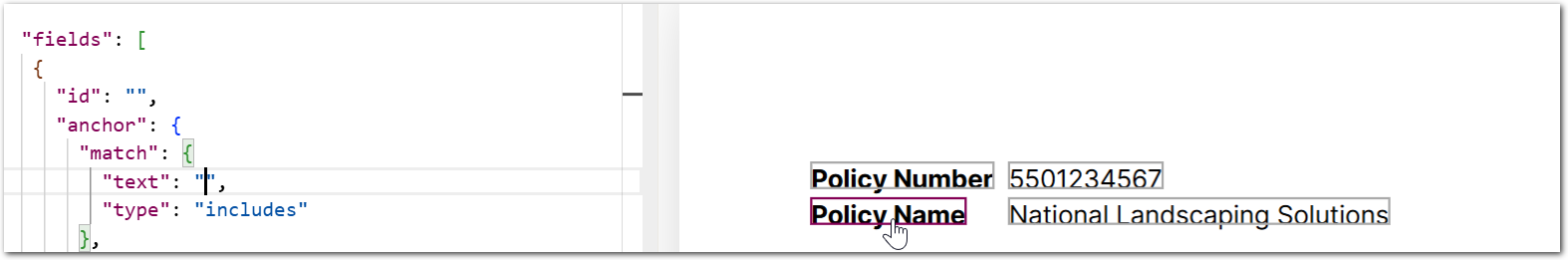
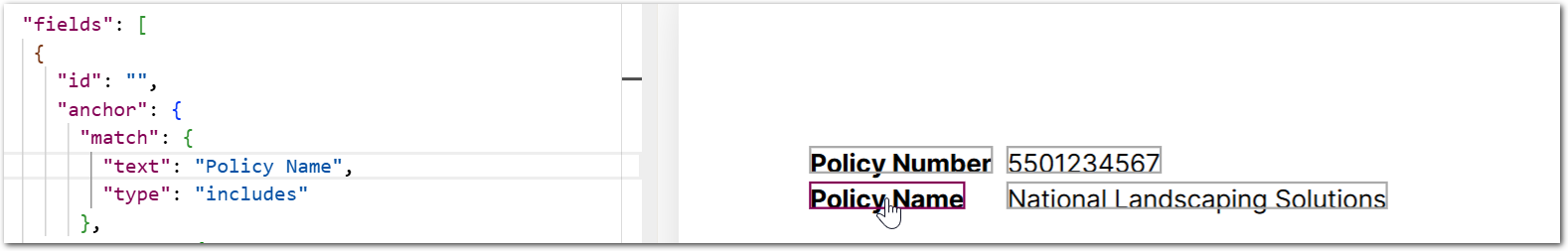
New feature: Linearize preprocessor
The new Linearize preprocessor is an advanced alternative to the Multicolumn preprocessor. This preprocessor allows you to organize a page into rectangular, coordinate-based blocks before Sensible sorts lines. For example, use this preprocessor when Sensible can't otherwise recognize columns. For more information, see the Linearize preprocessor.
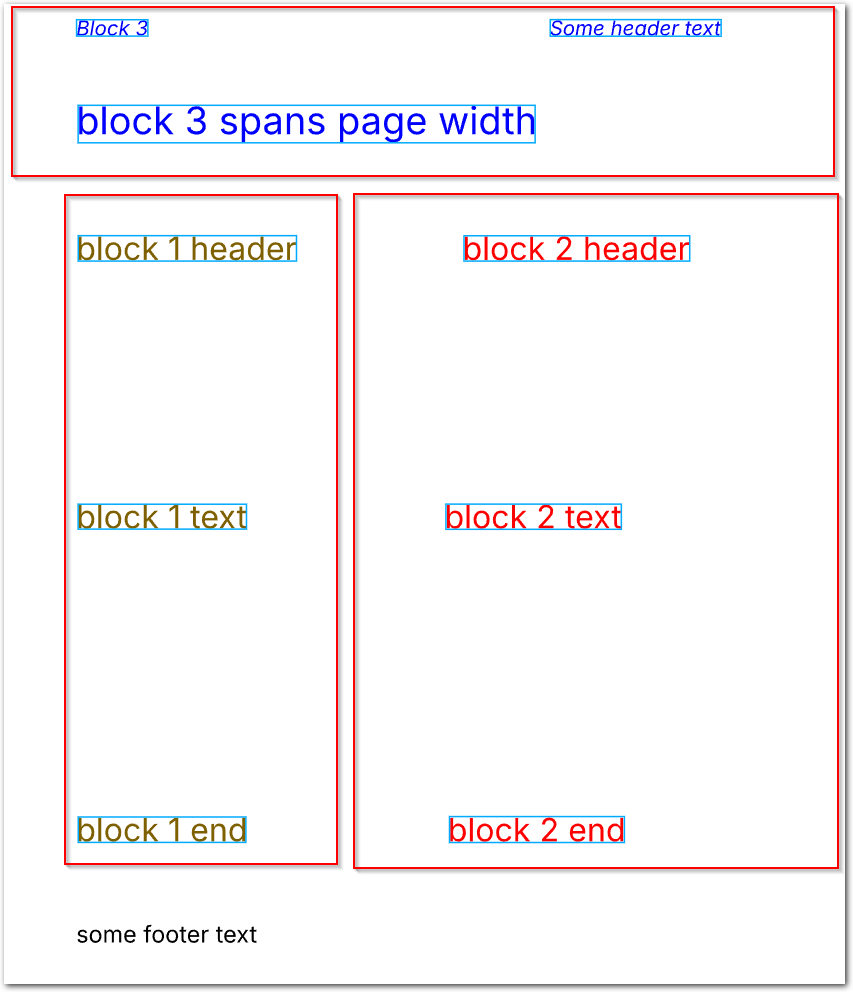
Improvement: LLM model version updates
Where applicable, the Query Group and List methods have been updated to Claude 3.7 Sonnet from Claude 3.5 Sonnet. For more information, see LLM Models. We've also made back-end improvements to the Query Group method's accuracy and reliability.
Improvement: New OCR default
When you create a new document type, its OCR Engine parameter now defaults to Amazon instead of Microsoft for documents that require OCR on all pages, such as scans and images. Existing document types aren't affected by this change.