February 2024
In the last month, we improved the config-authoring experience in the Sensible app, added advanced features for sections and for the Custom Computation method, and made minor improvements to several SenseML methods.
UX improvement: Batch-upload reference documents
You can now upload multiple reference documents with a single click in the Sensible Instruct editor using the Add file button, making it easier to test configs as you edit them.
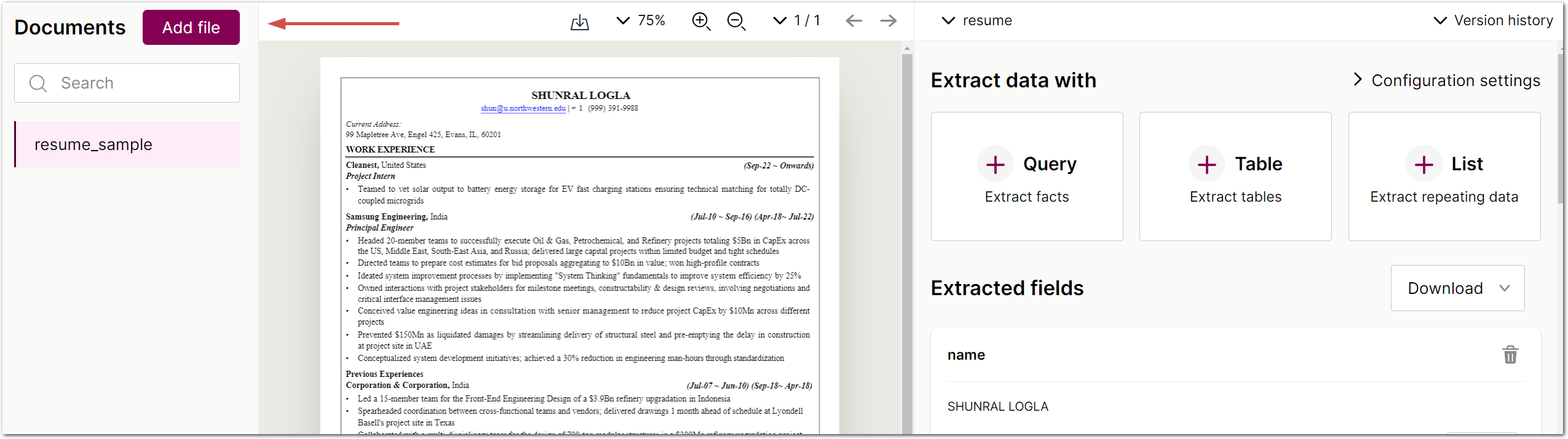
Improvement: Advanced anchor configuration for sections with new External Range parameter
For sections that lack internal anchoring text, you can now specify anchoring text anywhere in the document using the new External Range parameter.
For example, in the following screenshot, the green brackets denote sections, where each section is a claim. The labels for the claims' content are at the start of the document, under the Claims contents heading, so you can define an external range to anchor on these labels.
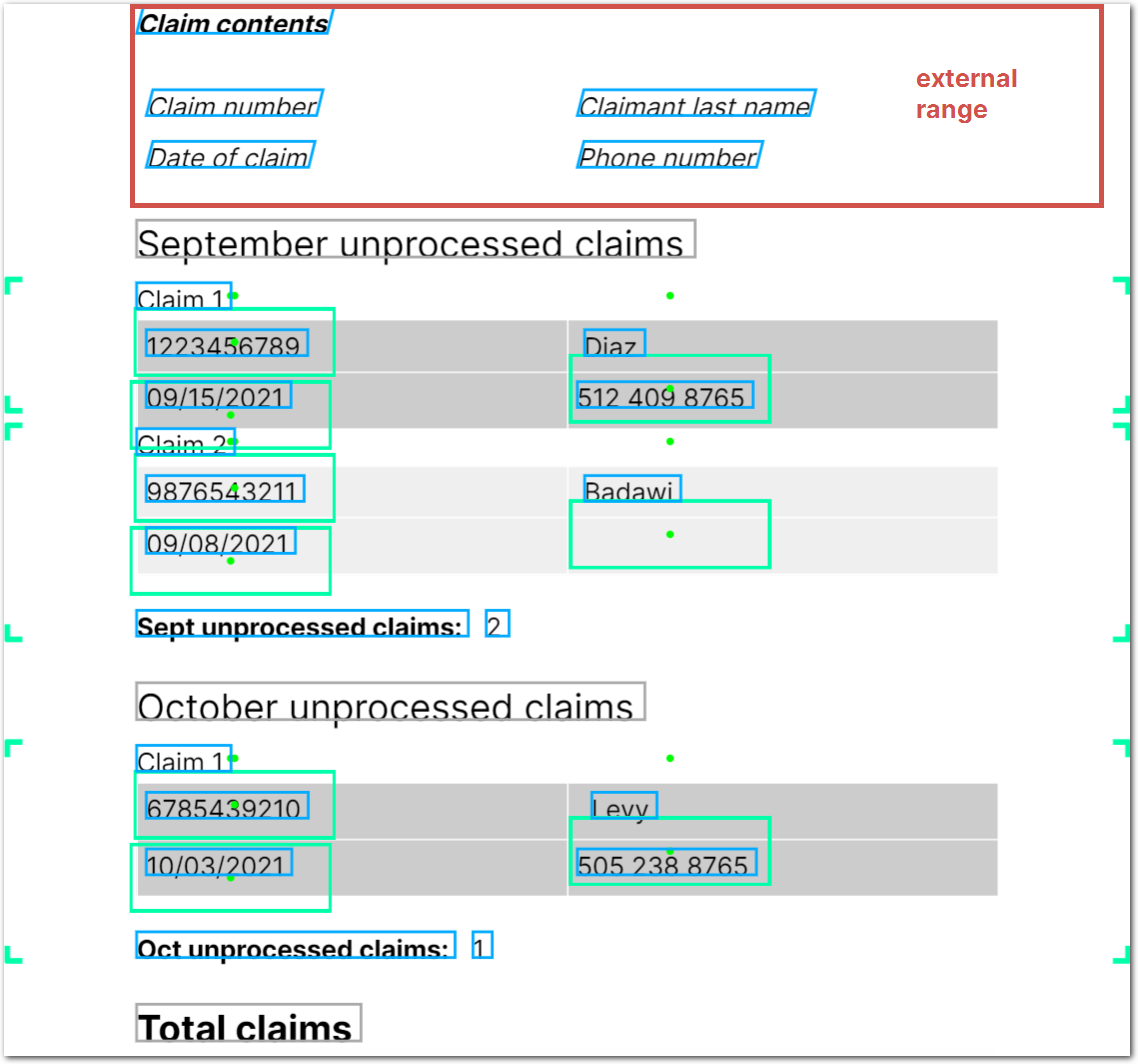
For more information about this example, see Advanced: External anchors for sections.
UX improvement: Easier LLM prompt authoring with auto-generated field IDs
We've improved the user experience for authoring large-language model (LLM)-powered methods. Sensible now auto-generates IDs for your prompts in the Sensible Instruct editor after you click the send icon. You also can edit the IDs manually. In the following screenshot, the IDs were generated automatically from the user's descriptions using LLMs:
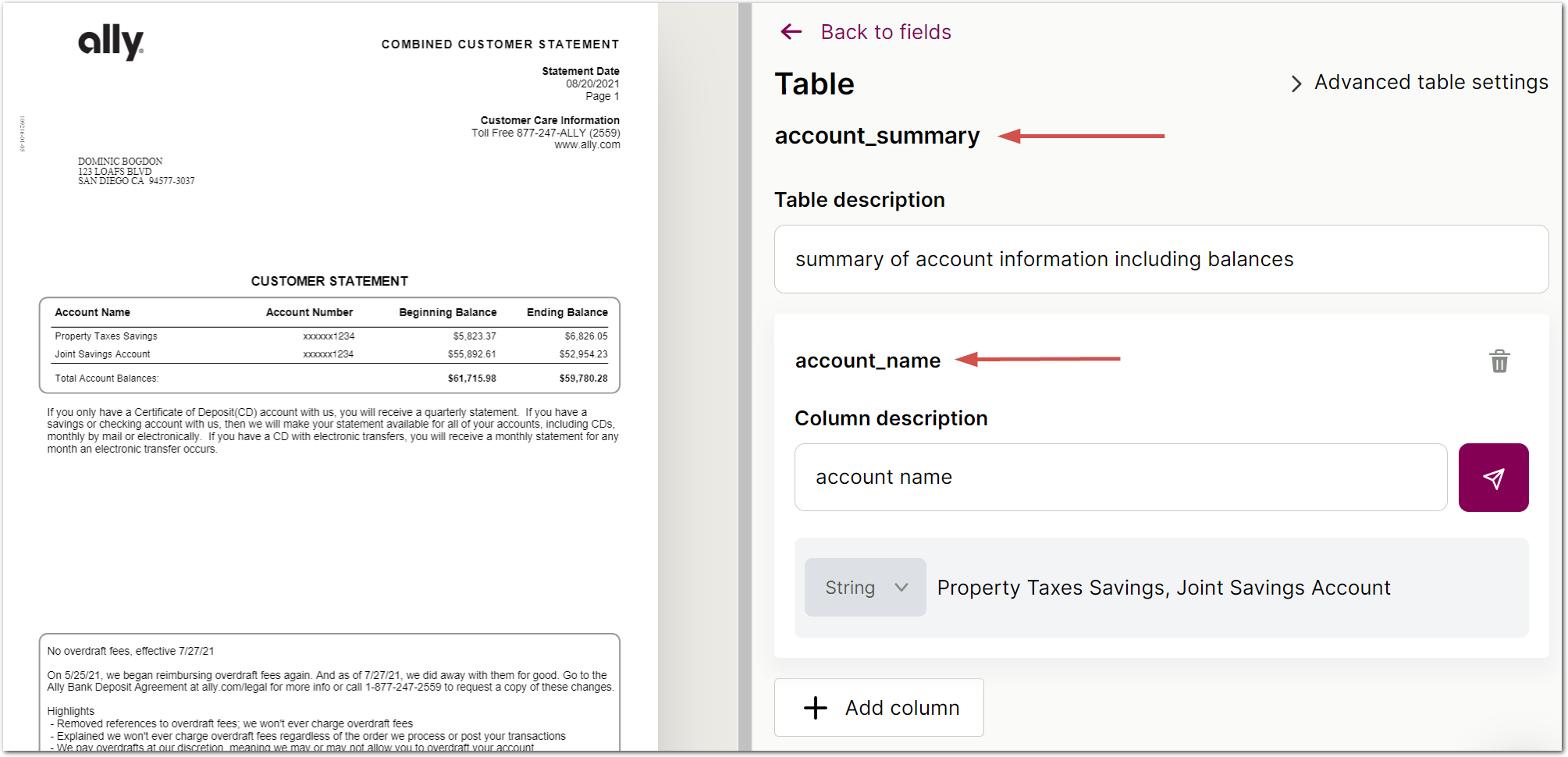
New feature: Replace operator for custom computations
We've extended JsonLogic with a new Replace operation. You can use the Replace operation in the Custom Computation method or in extraction validation rules. For example, you can redact all but the last four digits of a customer ID number with syntax like:
{
"id": "replace_regex_test",
"method": {
"id": "customComputation",
"jsonLogic": {
"replace": {
"source": {
"var": "customer_id.value"
},
"find_regex": "(\\d{4})(\\d{4})",
"replace": "xxxx$2",
"flags": "g"
}
}
}
}For more information, see Replace operation.
Deprecation: Prompt Introduction parameter
Sensible removed the ability for users to configure the introductions to full prompts that Sensible submits to LLMs. By exercising full control over prompt introductions, Sensible can improve LLM accuracy for Sensible Instruct methods.
Improvement: NLP table accuracy
Sensible has improved accuracy for NLP tables through better detection of table titles. Sensible now uses the table title detected by the OCR provider to score tables' relevance. Sensible falls back to the previous behavior of relying on text positioning to find a title if the OCR provider doesn't find a title.
Improvement: Match text based on left-to-right page positioning
With the new X Range Filter parameter on the Match object, you can include horizontal alignment on the page as a text-match criterion. For example, anchor on a line if falls within 1 to 3 inches of the left edge of a page.
Improvement: Google OCR update
Sensible updated its Google OCR engine from an end-of-life version to the most recent version. This introduces regressions in rare cases, so test your existing configs if they use Google OCR.
UX improvement: Filter by batch description
In the Sensible app, you can now filter past extractions by batch description or by batch upload date-time. Sensible creates a batch when you use the Extraction tab to upload multiple files at once for extraction.
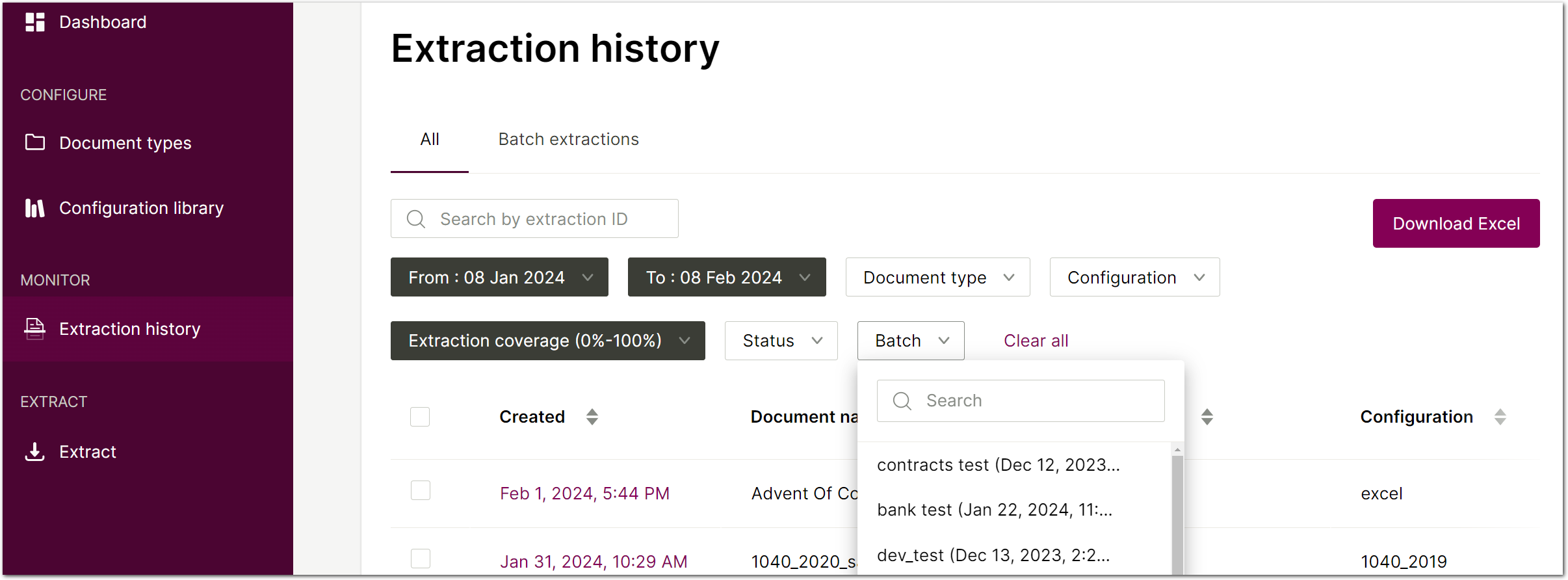
Improvement: Troubleshoot table OCR with Detect Table Structure Only parameter
You can now troubleshoot optical character recognition inside tables using the new Detect Table Structure Only parameter. This option allows you to configure your OCR provider for the table, or to bypass OCR and use embedded text. This parameter is available for all table methods except the Text Table method. If setting the parameter results in incorrect line sorting, then set the Annotate Superscript and Subscript parameter to true. For more information, see Fixed Table.