Match object
Matches are search criteria for matching lines of text in a document. They're valid elements in anchors and other objects.
See the following sections for more information:
Match types
Global parameters
The following parameters are available to most* types of Match objects.
| key | values | description |
|---|---|---|
| minimumHeight | number | The minimum height of the matched line's boundaries, in inches. |
| maximumHeight | number | The maximum height of the matched line's boundaries, in inches. |
| reverse | boolean. default: false | Use in match arrays. Don't set this to true for the first match in the array, except in the External Range parameter for sections. If true, searches for a match in lines that precede the previous match in the array. For example, in an array with matches A and B, if B is a First match with "reverse":true, then Sensible matches the first line that precedes the line matched by A. For an example, see Match arrays. |
| xRangeFilter | object | Defines a left-to-right range, or "column", in which to search for a match. This option excludes lines that partially fall outside the column. Contains the following parameters:minX Specifies the left boundary of the range, in inches from the left edge of the page.maxX Specifies the right boundary of the range, in inches from the left edge of the page. |
| angleFilter | object | Filters lines by their degree of rotation. Useful for targeting or excluding rotated text such as watermarks. Contains the following parameters:minAngle The minimum angle in degrees (inclusive).maxAngle The maximum angle in degrees (inclusive).Angle conventions: 0 = horizontal text. Positive values = text rotated counter-clockwise (bottom-left to top-right). Negative values = text rotated clockwise (top-left to bottom-right). For an example, see the Remove Lines preprocessor. |
*These parameters aren't available as top-level parameters for a Boolean match.
String match
Match using strings.
Parameters
| key | values | description |
|---|---|---|
| text (required) | string | The string to match |
| type (required) | equals, startsWith, endsWith, includes | equals: The matching line must equal the stringstartsWith: Match at beginning of lineendsWIth: Match at end of lineincludes: Match anywhere in line |
| editDistance | integer. the number of allowed edits for a fuzzy match. | Configure this parameter to allow fuzzy, or approximate, string matching. This is useful for OCR text, like poor-quality scans or handwriting. For example, if you configure 3, then Sensible matches kitten in the document for sitting in the Text parameter. Sensible implements fuzzy matching using Levenshtien distance. Sensible recommends avoiding setting this parameter on short matches, like "A:" or "Sub", because an edit distance as low as 2 on a short match can result in a large number of line matches and impact performance. Generally, you increase edit distances values as you increase the length of the text match. See the Examples section for an example. |
| isCaseSensitive | boolean. Default: false. | If true, match the string taking into account upper- and lower-case characters. |
SYNTAX EXAMPLE
The following config uses a string match:
{
"fields": [
{
"id": "simple_anchor",
"anchor": {
"match": {
"type": "startsWith",
"text": "The line to match must start with this text",
}
},
"method": {
"id": "label",
"position": "below"
}
}
]
}
For even simpler matching syntax in anchors, you can use "anchor":"some string to match". For more information see Anchor.
EDIT DISTANCE EXAMPLE
The following example shows setting the Edit Distance parameter on a simple match for a poor-quality photographed document, so that the anchor 6 City state and ZIP code matches the incorrect OCR output of 6 Chi state and ZIP code.
Config
{
"fields": [
{
/* Ensure the document type's OCR Engine parameter is set to Microsoft for this example */
"id": "simple_anchor",
"anchor": {
"match": {
"editDistance": 3,
"isCaseSensitive": false,
"type": "startsWith",
"text": "6 city state and zip code"
}
},
"method": {
"id": "label",
"position": "below"
}
}
]
}Example document
The following image shows the example document used with this example config:
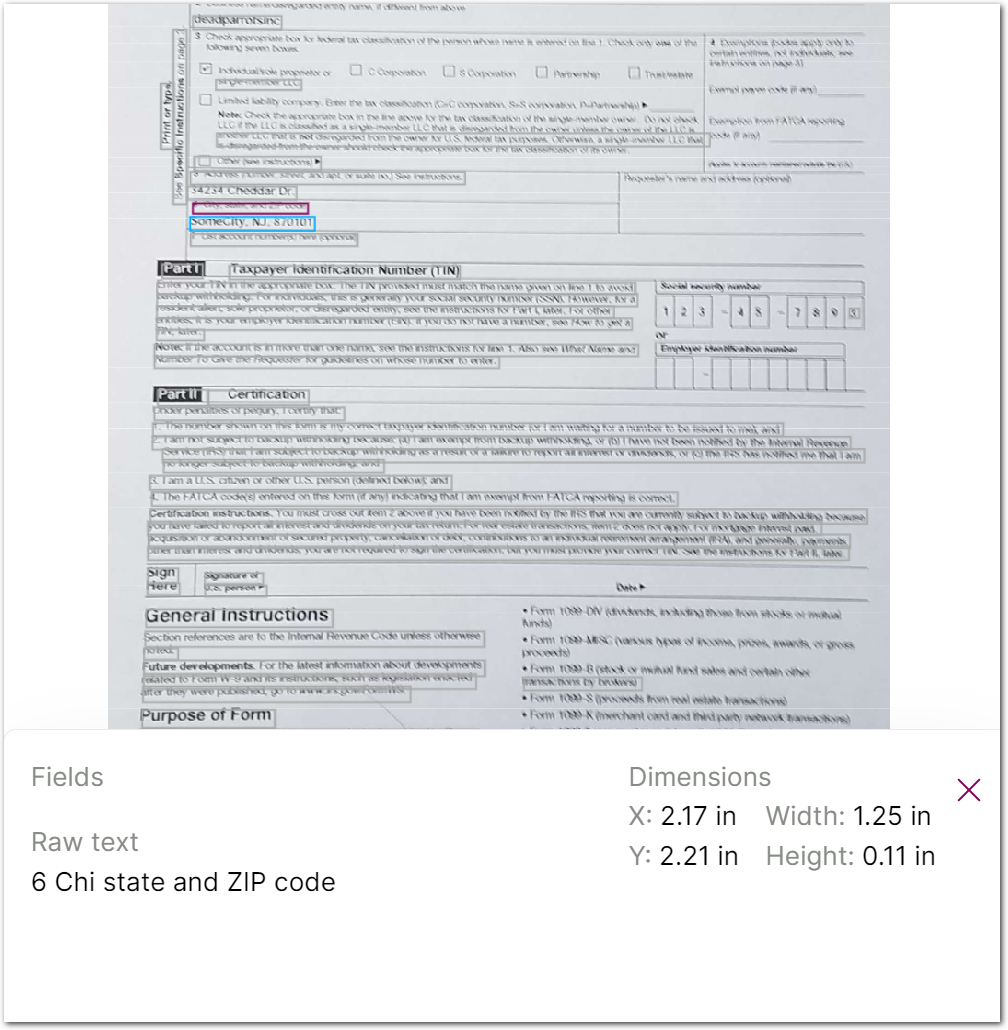
| Example document | Download link |
|---|
Output
{
"simple_anchor": {
"type": "string",
"value": "SomeCity, NJ, $70101"
}
}Regex match
Match using a regular expression.
Parameters
| key | values | description |
|---|---|---|
| type (required) | regex | |
| pattern (required) | valid JS regex | JavaScript-flavored regular expression. This parameter doesn't support capturing groups. See the Regex method instead. Double escape special characters since the regex is in a JSON object. For example, \\s, not \s , to represent a whitespace character.Sensible throws an error if you specify a pattern that can match an empty string, for example, .*. |
| flags | JS-flavored regex flags. | Flags to apply to the regex. for example: "i" for case-insensitive. |
Example
For an example, see the Passthrough method example.
First match
This is a convenience match to find the first line encountered.
Parameters
| key | values | description |
|---|---|---|
| type (required) | first | Matches the first line encountered, either 1. in the first page of the document or 2. after the preceding matched line in a match array. |
Example
This example matches the first line after a matched line in an array:
{
"fields": [
{
"id": "first_line_after_match",
"anchor": {
"match": [
{
"type": "includes",
"text": "match this line, then anchor on the first line after it"
},
{
"type": "first"
}
]
},
"method": {
"id": "label",
"position": "below"
}
}
],
}Boolean matches
Use Boolean matches to write Boolean logic about your matches. For example, use the Any match to match an array of synonymous terms if a document contains small wording variations across revisions.
Parameters
| key | values | description |
|---|---|---|
| type (required) | any, all, not | any : Same behavior as Boolean operator "or". Finds a line that meets any of the match conditions in the array.all Same behavior as Boolean operator "and". Finds a line that meets all of the match conditions in the array.not Same behavior as Boolean operator "not". Finds a line if it doesn't meet the match condition. |
matches (required for any and all) | Array of Match objects. All match types are valid in the array except first | Use with any and all. You can nest Boolean matches using this parameter. |
match (required for not) | Match object. All match types are valid except first | Use with not |
EXAMPLE
Config
{
"fields": [
{
"id": "test_boolean_matches",
/* to show matching behavior, output all matching
anchor lines, not just the first match */
"match": "all",
"method": {
/* to show matching behavior, use passthrough
to output anchor text
*/
"id": "passthrough"
},
"anchor": {
"match": [
{
/* match a line if meets the conditions
of ANY of the following array of matches */
"type": "any",
"matches": [
/* match a line that includes "special" */
{
"type": "includes",
"text": "special"
},
/* match a line that meets ALL of the conditions:
it includes "header"
but NOT "should not" */
{
"type": "all",
"matches": [
{
"type": "includes",
"text": "header"
},
/* note that "not" */
{
"type": "not",
"match": {
"type": "includes",
"text": "should not"
}
}
]
}
]
}
]
}
}
]
}Example document
The following image shows the example document used with this example config:
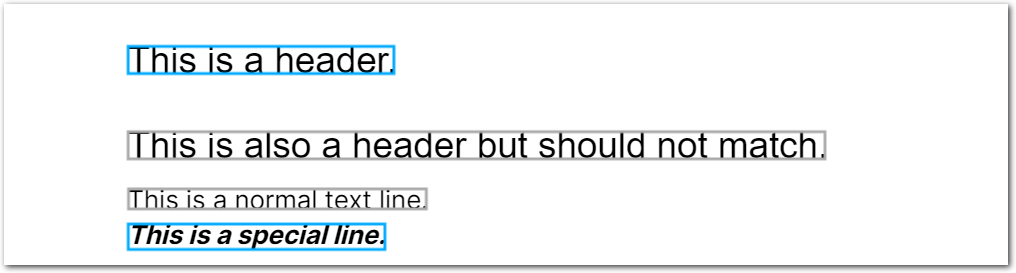
| Example document | Download link |
|---|
Output
{
"test_boolean_matches": [
{
"type": "string",
"value": "This is a header."
},
{
"type": "string",
"value": "This is a special line."
}
]
}Repeat match
Finds the nth occurrence of a Match object. This is a more concise syntactical alternative to a match array.
Parameters
| key | values | description |
|---|---|---|
| type (required) | repeat | |
| times (required) | integer | The number of times the specified match must occur in succeeding lines. For example, if you specify 3, matches the third occurrence of the specified match. |
| match | Match object | The Match object to find each succeeding line. |
EXAMPLE
The following example shows matching the fifth occurrence of the string "customer account".
Config
{
"fields": [
{
"id": "repeat_match_test",
"anchor": {
"match": [
{
/* match the 5th line that starts with "customer account" */
"type": "repeat",
"times": 5,
"match": { "type": "startsWith", "text": "customer account" }
}
]
},
"method": { "id": "passthrough" }
},
]
}
Sensible automatically expands this match syntax as follows:
"anchor": {
"match": [
{ "type": "startsWith", "text": "customer account" },
{ "type": "startsWith", "text": "customer account" },
{ "type": "startsWith", "text": "customer account" },
{ "type": "startsWith", "text": "customer account" },
{ "type": "startsWith", "text": "customer account" },
]
}Example document
The following image shows the example document used with this example config:
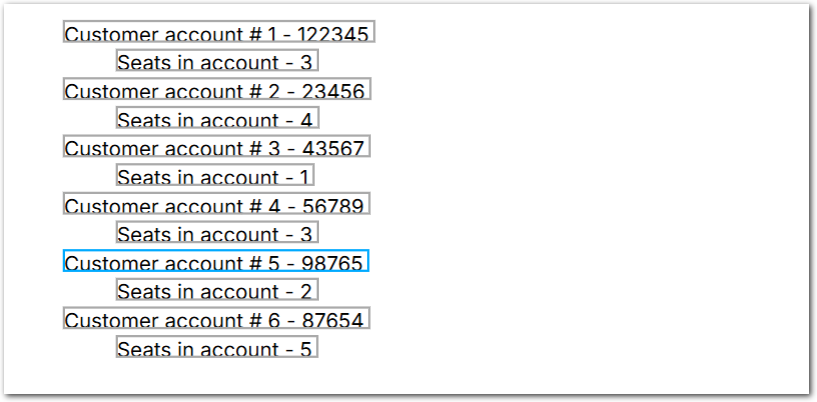
| Example document | Download link |
|---|
Output
{
"repeat_match_test": {
"type": "string",
"value": "Customer account # 5 - 98765"
}
}Match arrays
You can create complex matches by using any of the preceding match types in an array. For information, see match arrays.
Updated 9 days ago