March 2024
In the last month, we released support for extracting data from Excel files and added Google sign-in support to the Sensible app. To teach users how to author LLM-powered queries, we added example extractions to the app. We deprecated the Query method and replaced it with the Query Group method to improve LLM performance, deprecated the Table method and replaced it with the NLP Table method, and made several minor improvements.
New feature: Extract data from Excel files
Sensible now supports extracting data from Excel files. To extract data, Sensible converts Excel files to PDFs. To style a PDF, Sensible discards truncated text in cells, converts sheets to same-width pages, and adds the sheet name as header on each page. For more information, see Supported file types.
New feature: Sign into the Sensible app with your Google account
We've added a new option for account creation and sign-in. You can now sign up for the Sensible app using your Google account, instead of creating a Sensible-specific account.
UX improvement: LLM-based examples for common documents
In the Sensible app, you can now view LLM prompt examples for common documents from the Sensible configuration library. Learn best practices from the examples so you can author your own LLM-powered Query Group, List, and NLP Table methods.
To access the examples, click your account icon, then click Try sample documents in the dropdown:
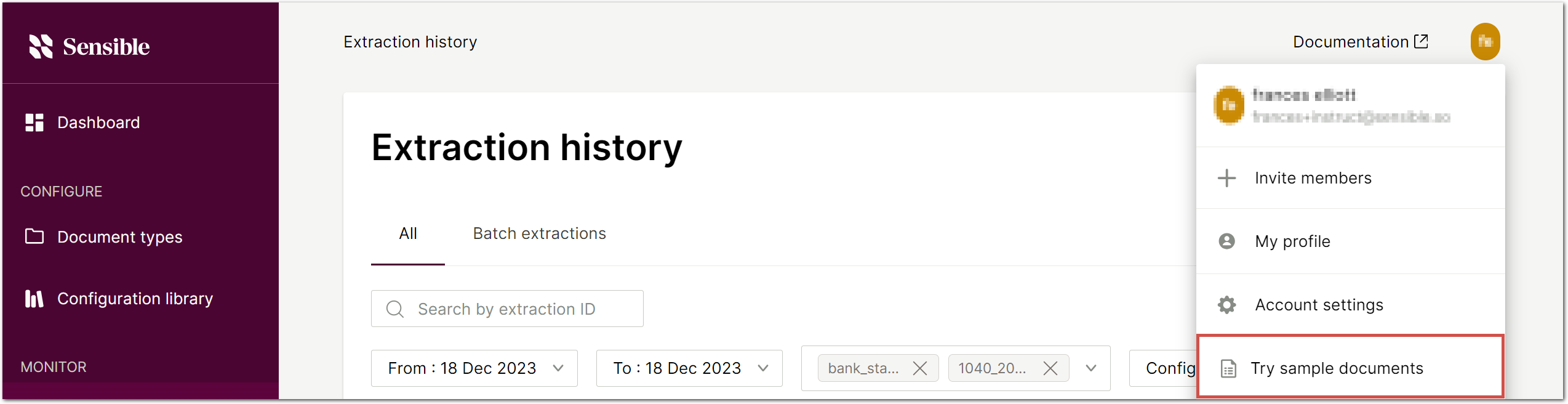
Select an example document type and click Get started:
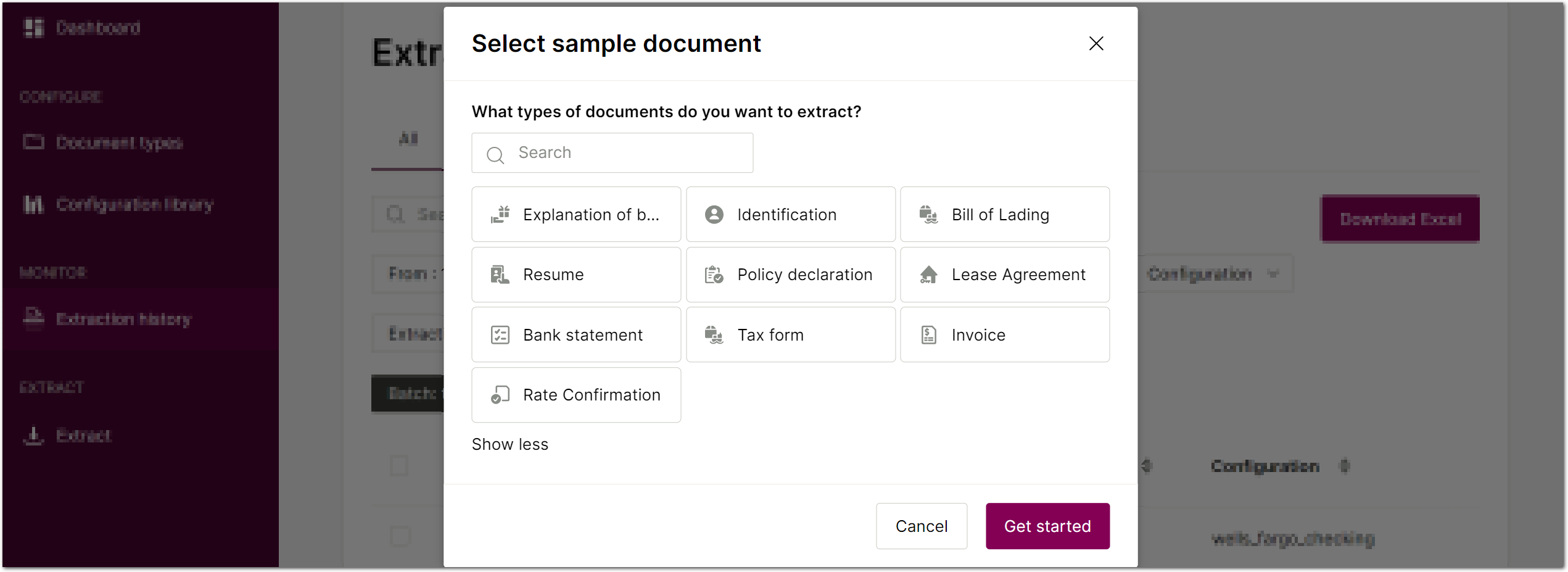
View the extracted data:
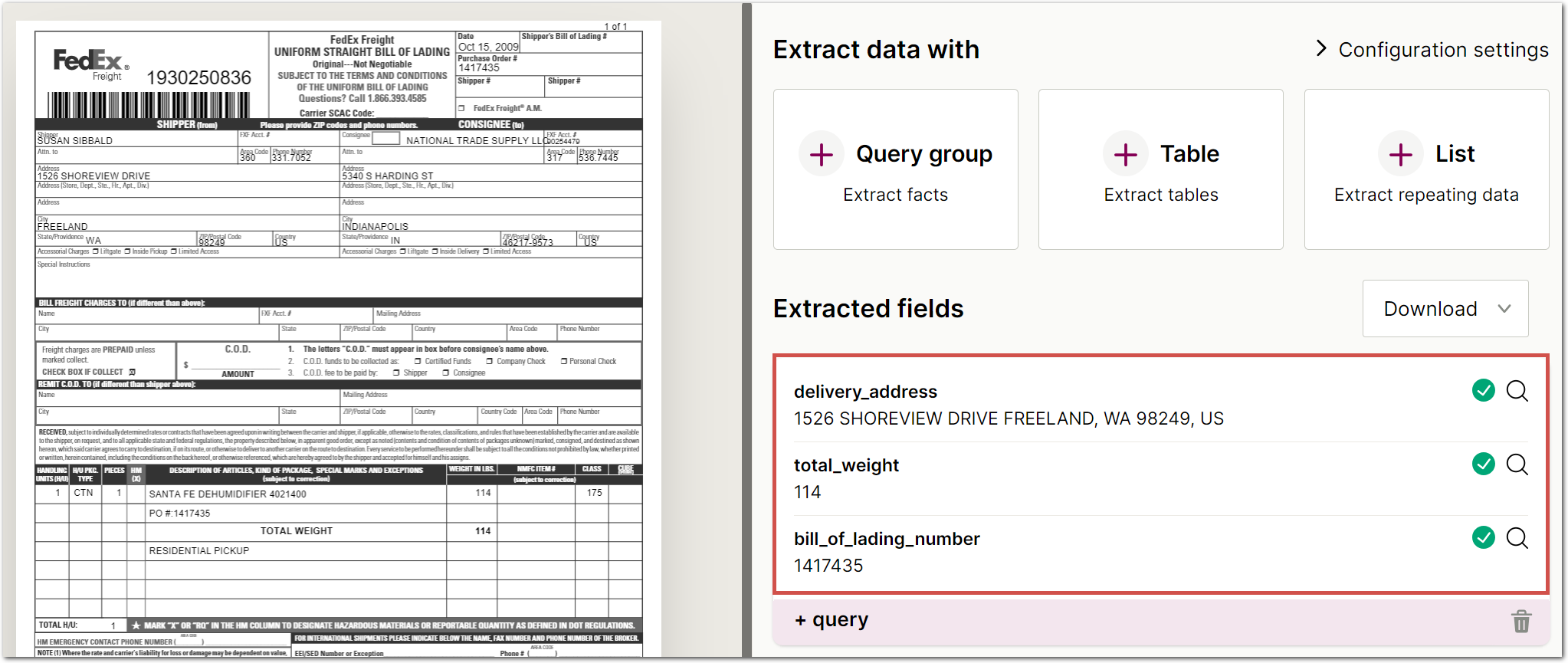
Explore the examples, or upload a document to author your own LLM-powered queries.
New feature: Query Group replaces Query method
To improve accuracy and speed, you can now bundle together multiple LLM queries using the new Query Group method. Group queries together when their answers are co-located in a document, for example, in the same paragraph. This method deprecates the Query method. For more information, see the Query Group method's reference topic and Query Group extraction tips.
Improvement: Omit sections if fields are null
You can now skip outputting sections that are missing fields using the new Required Fields parameter. For example, omit a claim in a loss run if the telephone number field is null. You can specify an array of required fields using the following syntax:
"requiredFields": ["phone_number", "claim_date"]For more information, see Sections.
Improvement: Consistency between Intersection and Region method
The Intersection method extracts lines that either overlap a point, or that are contained in a rectangular region. Now, Sensible defines "contained" using the same criteria as for the Region method.
New feature: Get File Metadata method
With the new Get File Metadata method, you can copy the document's filename to the extraction's parsed_document output. For more information, see the Get file metadata method.
Deprecation: NLP Table method replaces Table method
The Table method is deprecated. To duplicate this method's function, use the NLP Table method and set the Rewrite Table parameter to false.
Improvement: Better table title detection for Fixed Table method
Sensible now uses an OCR provider to detect and return table titles and table footers in the output for the Fixed Table method.
Improvement: Recognize and map any text as currency symbols
You can now recognize any text as a currency symbol using new syntax for the Currency type's Currency Symbol parameter. You can map the text to the symbol of your choice in the extracted document output.
For example, the following lookup table recognizes currency codes and symbols for dollars and euros, and outputs symbols to the Unit parameter:
"currencySymbol": {
"$": "$"
"€": "€"
"USD": "$",
"EUR": "€",
"default": "€"}For more information, see Types.