(Deprecated) Query
Deprecated
The Query method is deprecated. The Query Group method replaces this method. Any existing Query method in your configs is automatically handled as if it were a Query Group method. See Query Group for more information.
Description
This method extracts individual facts in a document, such as the date of an invoice, the liability limit of an insurance policy, or the destination address of a shipping container delivery. Sensible uses a large language model (LLM) to find these facts in paragraphs of free text, or in more structured layouts, for example key/value pairs or tables.
Sensible recommends framing each query, or prompt, so that it has a single, short answer. For prompts with multi-part answers, use the List method.
Note: For the full list of parameters available for this method, see Global parameters for methods. The following table only shows parameters most relevant to or specific to this method.
Note You can configure some the following parameters in both the NLP preprocessor and in a field's method. If you configure both, the field's parameter overrrides the NLP preprocessor's parameter. For more information, see Advanced LLM prompt configuration.
Parameters
| key | value | description |
|---|---|---|
| id (required) | query | The Anchor parameter is optional for fields that use this method. If you specify an anchor: - Sensible ignores the anchor if it's present in the document. - Sensible returns null for the field if the anchor isn't present in the document. |
| description(required) | string | A free-text question about information in the document. For example, "what's the policy period?" or "what's the client's first and last name?". |
| chunkScoringText | string | Configures context's content. For details about context and chunks, see the Notes section. A representative snippet of text from the part of the document where you expect to find the answer to your prompt. Use this parameter to narrow down the page location of the answer to your prompt. For example, if your prompt has multiple candidate answers, and the correct answer is located near unique or distinctive text that's difficult to incorporate into your question, then specify the distinctive text in this parameter. If specified, Sensible uses this text to find top-scoring chunks. If unspecified, Sensible uses the prompt to score chunks. Sensible recommends that the snippet is specific to the target chunk, semantically similar to the chunk, and structurally similar to the chunk. For example, if the chunk contains a street address formatted with newlines, then provide a snippet with an example street address that contains newlines, like 123 Main Street\nLondon, England. If the chunk contains a street address in a free-text paragraph, then provide an unformatted street address in the snippet.For an example, see Example 3. |
| (Deprecated) promptIntroduction | string. | (Deprecated) overwrites the introductory text at the beginning of the full prompt that Sensible submits to the LLM for this field. |
| confidenceSignals | For information about this parameter, see Advanced LLM prompt configuration. | |
| contextDescription | For information about this parameter, see Advanced LLM prompt configuration. | |
| pageHinting | For information about this parameter, see Advanced LLM prompt configuration. | |
| chunkCount | default: 5 | For information about this parameter, see Advanced LLM prompt configuration. |
| chunkSize | default: 0.5 | For information about this parameter, see Advanced LLM prompt configuration. |
| chunkOverlapPercentage | default: 0.5 | For information about this parameter, see Advanced LLM prompt configuration. |
| pageRange | For information about this parameter, see Advanced LLM prompt configuration. |
Examples
Example 1
The following example shows using the Query Group method to extract agricultural data from a government report.
Config
{
"fields": [{
"id": "report_date",
"method": {
"id": "query",
"description": "for which month and year does this snippet describe wheat production"
}
},
{
"id": "change_in_production",
"method": {
"id": "query",
"description": "by what amount did US wheat production estimate change this month? if it didn't change, respond with 'no change'"
}
},
{
"id": "seed_use",
"method": {
"id": "query",
"description": "what was US wheat seed use this year in the US in millions of bushels?"
}
},
{
"id": "seed_use_change",
"method": {
"id": "query",
"description": "by what amount did US wheat seed use change this year, in million bushels? Use a negative sign for negative change and a positive sign for positive change"
}
},
{
"id": "global_consumption_change",
"method": {
"id": "query",
"description": "by what amount did global wheat production change this year, measured in MMT? look near the end of the document for the answer"
}
}
]
}Example document
The following image shows the example document used with this example config:
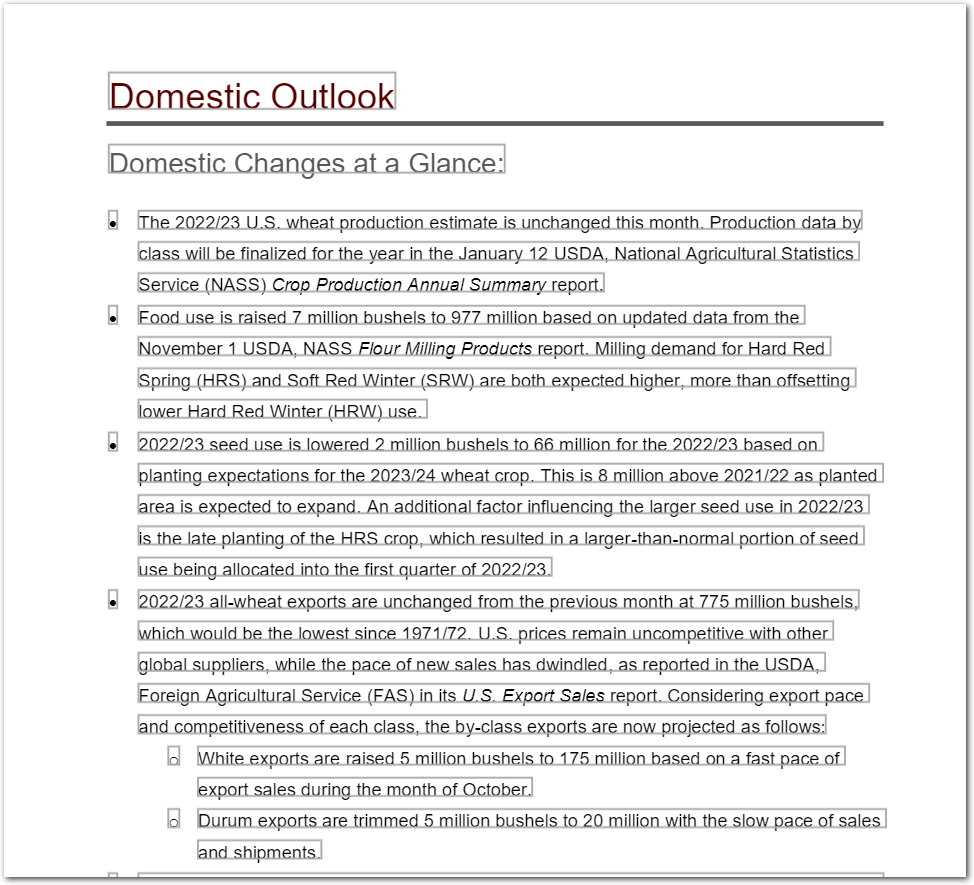
| Example document | Download link |
|---|
Output
{
"report_date": {
"type": "string",
"value": "November 2022"
},
"change_in_production": {
"type": "string",
"value": "No change."
},
"seed_use": {
"type": "string",
"value": "66 million bushels."
},
"seed_use_change": {
"type": "string",
"value": "-2 million bushels"
},
"global_consumption_change": {
"type": "string",
"value": "1.0 MMT"
}Example 2
The following example shows using the Query Group method to extract information from a lease.
Config
{
"fields": [
{
"id": "rents",
"type": "currency",
"method": {
"id": "query",
"description": "what's the rents amount in dollars? don't include details about when it's due"
}
},
{
"id": "rent_due",
"method": {
"id": "query",
"description": "when is the rent due? don't include details about grace periods"
}
},
{
"id": "rent_frequency",
"method": {
"id": "query",
"description": "how often must the rent be paid? return responses like 'monthly', 'quarterly', or 'biweekly'"
}
},
/* if you ask a multi-part question, you get back
an unstructured answer.
it's recommended to ask each as a separate question */
{
"id": "rents_multi_part_question",
"method": {
"id": "query",
"description": "list the rents, how often the rent must be paid, and when the rent is due. don't include details about prorated rents or late fees"
}
},
]
}Example document
The following image shows the example document used with this example config:
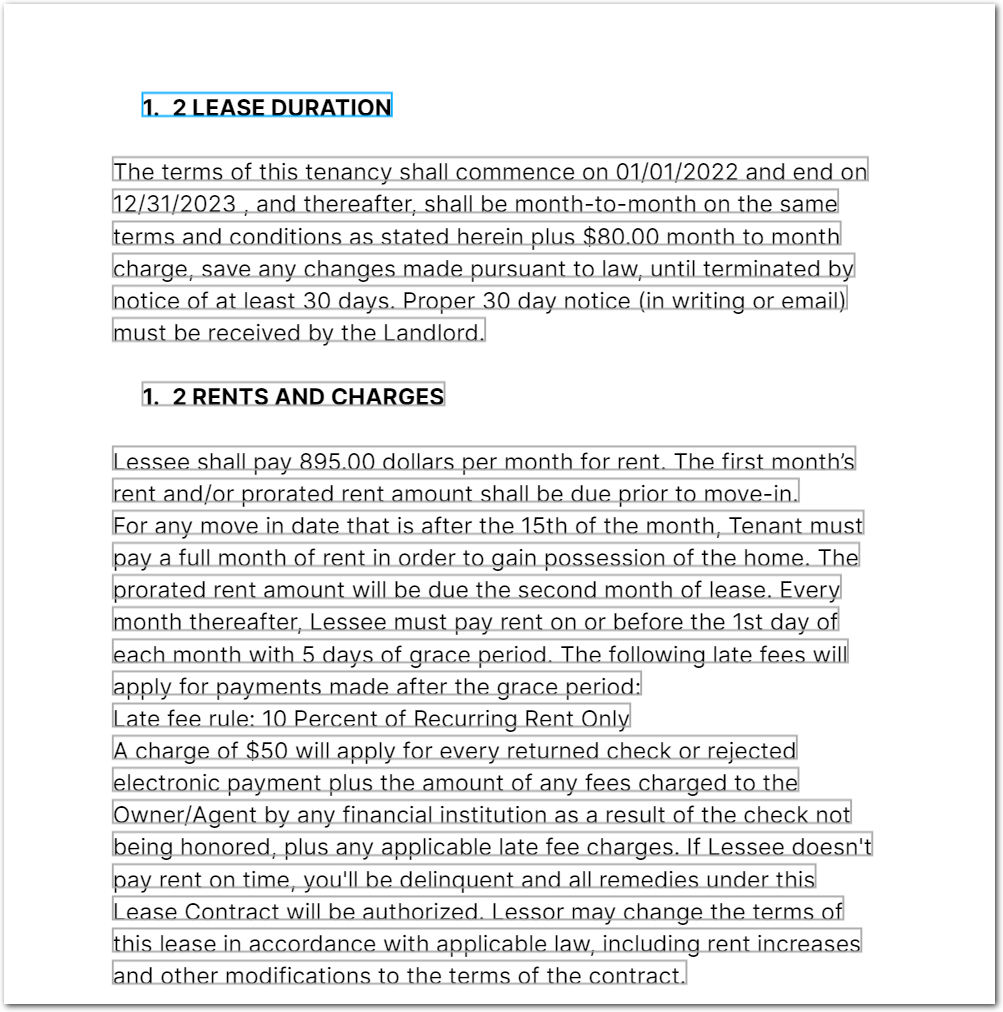
| Example document | Download link |
|---|
Output
{
"rents": {
"source": "895.00",
"value": 895,
"unit": "$",
"type": "currency"
},
"rent_due": {
"type": "string",
"value": "On or before the 1st day of each month."
},
"rent_frequency": {
"type": "string",
"value": "Monthly"
},
"rents_multi_part_question": {
"type": "string",
"value": "Lessee shall pay 895.00 dollars per month for rent. Rent must be paid on or before the 1st day of each month. The first month's rent must be paid prior to move-in."
}
}Example 3
The following example shows using chunk-related parameters to narrow down the page location of an answer in a document.
{
"fields": [
{
"id": "reinsured",
"method": {
"id": "query",
"description": "Return the reinsured company name for this policy?",
/* the document mentions the fictional
"EF Signorta Sirketi" company as also reinsured.
chunkScoringText forces Sensible to
return the fictional company AB Signorta Sirketi instead */
"chunkScoringText": "Retrocedant's Address: \n 10 Lime Street \n REINSURED: SCOR UK Company Limited ",
}
}
]
}Example document
The following image shows the example document used with this example config:
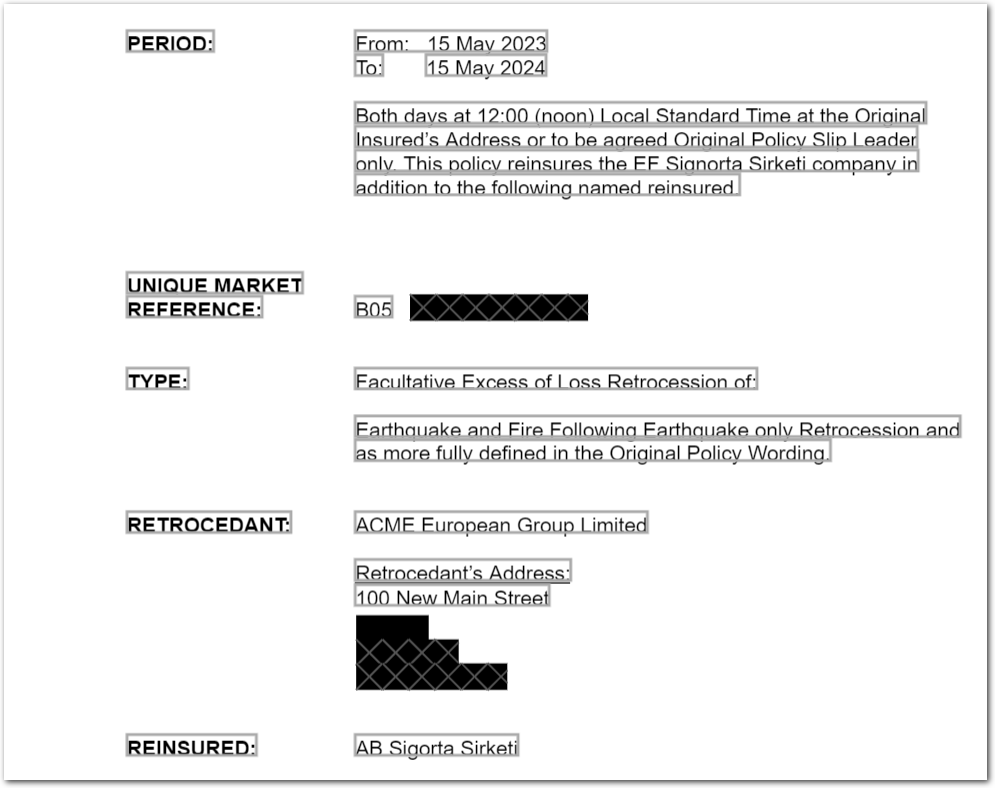
| Example document | Download link |
|---|
Output
{
"reinsured": {
"type": "string",
"value": "AB Sigorta Sirketi"
}
}Notes
How the Query Group method works
For an overview of how this method works, see the following steps:
- To meet the LLM's token limit for input, Sensible splits the document into equal-sized, overlapping chunks.
- Sensible scores each chunk by its similarity to either the
descriptionor thechunkScoringTextparameters. Sensible scores each chunk using the openai Embeddings API. - Sensible selects a number of the top-scoring chunks and combines them into "context". The chunks can be non-consecutive in the document. Sensible deduplicates overlapping text in consecutive chunks. If you set chunk-related parameters that cause the context to exceed the LLM's token limit, Sensible automatically reduces the chunk count until the context meets the token limit.
- Sensible creates a full prompt for the LLM that includes the chunks, page-hinting data, and your prompt. For more information about the full prompt, see Advanced LLM prompt configuration.
Updated 16 days ago