Concatenate
Concatenates the output of two or more fields:
- If the fields' outputs are all strings, the output is a single string.
- If any field output is an array, the output is an array if the array lengths match. The output is a string if the array lengths are unequal (using the first element of each array).
- If a string output is present among arrays, Sensible repeats its value for every element of the output.
Parameters
The following parameters are in the computed field's global Method parameter:
| key | value | description |
|---|---|---|
| id (required) | concat | |
| source_ids (required) | array of field IDs in the current config | The id of the fields to concatenate. You can use a JavaScript-flavored regular expression to specify all field IDs that contain a pattern. For example, to specify all the field IDs containing the text wage extracted from a W-2 form, you can write "source_ids": { "pattern": ".*wage.*" }. For more information and an example, see Example: Chain prompts with regex. |
| delimiter | string. default: " " | The delimiter with which to join the output of the source fields |
Examples
The following example shows using the Concat method to concatenate two address fields into one.
Config
{
"fields": [
{
"id": "_recipient_street_address",
"method": {
"id": "label",
"position": "below"
},
"anchor": {
"match": [
{
"text": "street address (including apt",
"type": "startsWith"
}
]
}
},
{
"id": "_recipient_city_state",
"method": {
"id": "label",
"position": "below"
},
"anchor": {
"match": [
{
"text": "city or town, state or province",
"type": "startsWith"
}
]
}
}
],
"computed_fields": [
{
"id": "recipient_full_address",
"method": {
"id": "concat",
"source_ids": [
"_recipient_street_address",
"_recipient_city_state"
],
"delimiter": "\n"
}
}
]
}Example document
The following image shows the example document used with this example config:
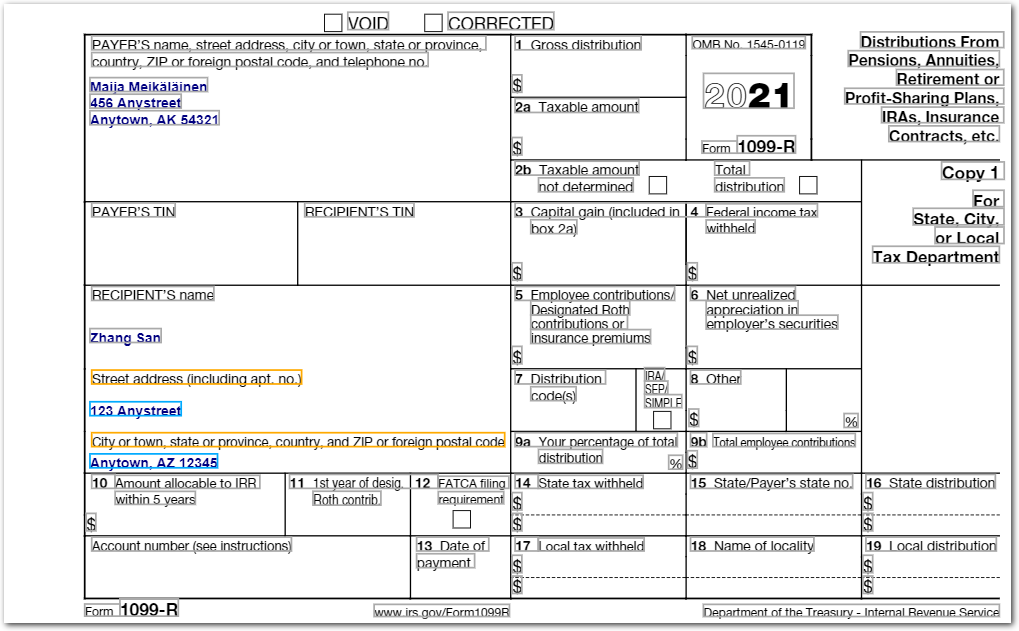
| Example document | Download link |
|---|
Output
{
"_recipient_street_address": {
"type": "string",
"value": "123 Anystreet"
},
"_recipient_city_state": {
"type": "string",
"value": "Anytown, AZ 12345"
},
"recipient_full_address": {
"value": "123 Anystreet\nAnytown, AZ 12345",
"type": "string"
}
}Updated about 2 months ago