Validating extractions
Quality control the data extractions in a document type by writing validations. For example, use validations to:
- Test an extracted field's value using Boolean, logic, numeric, array, string, and other operations. For example, test that the field
bank_account_balanceis non-null and greater than $100, or check fields' sums (e.g., initial balance + sum of credits - sum of debits = ending balance). - If Sensible extracted a field from OCR'd text, test the confidence score for the field's anchor and value as a measure of the quality of the text images. For example, test that text in a scanned document isn't blurry or illegible.
- Use validation output to automatically flag extractions for review in the Sensible app. For example, flag a document extraction for human review if 4 out of 5 validations fail.
A validation is a condition for a field or fields written in JsonLogic that outputs a Boolean and either passes (for true output) or fails (for false output). Validations have access to fields' values in the parsed_document object.
Create validations
Sensible app
To create validations in the Sensible app:
- Click the document type.
- Click Create validation.
- Enter the parameters for the validation.
- Click Create.
Parameters
A validation has the following parameters:
| id | value | notes |
|---|---|---|
| description (required) | string | A description of the test |
| severity (required) | error, warning, skipped | The severity of the failing test. |
| prerequisite fields | array | Use this parameter to generate skipped error messages when optional extracted fields are null. For example, if a missing broker's email address doesn't greatly affect the quality of your extraction, then write a condition to verify broker.email is properly formatted, but specify [`"broker\\.email"`] in this parameter to skip the verification if the email is null. For an example, see Validation 3 in the Examples section. |
| condition (required) | JsonLogic object | Tests an extracted field or fields with a condition that evaluates to true or false. Write the condition using Boolean, logic, numeric, array, string, and other JsonLogic operations. |
| scope | array of section or subsection IDs | To create a validation for a field contained in sections, specify the field's parent section ID in this parameter. For example, ["section_1"]. To validate a field in nested sections, specify the scope in descending order. For example, to validate field_a in child_section_2 that has parent parent_section_1, specify ["parent_section_1", "child_section_2"] in this parameter. Sensible applies the validation to each instance of field_a in each instance of child_section_2.For an example, see Validations 6. |
Examples
Say that you have a document type for scanned sales quotes, called "sales_quotes", with configs for
- company_A
- company_B
- company_C
You test sales quote extractions from all the companies with the following validations:
Validation 1
- Description: If OCR'd, the source text for quoted rate value is a high-quality, unblurred image.
- Severity: warning
- Condition:
{
"or": [
{
"!": [
{
"exists": [
{
"var": "quote_rate.valueConfidence"
}
]
}
]
},
{
"and": [
{
">=": [
{
"var": "quote_rate.valueConfidence"
},
"0.90"
]
},
{
">=": [
{
"var": "quote_rate.anchorConfidence"
},
"0.90"
]
}
]
}
]
}Notes: Since some sales quotes for company_A are scanned documents, check if the field came from OCR'd text. If it was OCR'd (confidence score is not null), then test that it has a high OCR confidence score for both the anchor text and the extracted value text. This validation requires that you set a high verbosity setting in the SenseML configuration.
Validation 2
-
Description: The quoted rate value isn't null
-
Severity: error
-
Condition:
{"exists":[{"var":"quote_rate.value"}]}
Notes: Tests that a field (quote_rate) isn't null using the Sensible exists operation.
Validation 3
- Description: The quote duration is a round number
- Severity: warning
- Condition:
{"==":[{"%":[{"var":"quote_duration.value"},2]},0]}
Notes: Retrieves the value of an extracted quote_duration field using the JsonLogic var operation, then uses the JsonLogic modulo operation (%) to divide the rate by 2 and passes the test if the remainder equals ("==") 0.
Validation 4
- Description: Broker's email is in string@string format
- Severity: warning
- Prerequisite fields:
["broker\\.email"] - Condition:
{"match":[{"var":"broker\\.email.value"},"^\\S+\\@\\S+$"]}
Notes: If broker.email isn't null, then uses a Sensible operation (match) to test that the email matches a regular expression. If broker.email is null, skips this condition.
Validation 5
-
Description: The zip code is valid for USA or CA
-
Severity: warning
-
Condition:
{"or":[
{"and":[
{"==":[{"var":"country.value"},"US"]},
{"match":[{ "var":"zip_code.value" },"^[0-9]{5}$"]}]},
{"and":[
{"==":[{"var":"country.value"},"CA"]},
{"match":[{"var":"zip_code.value"},"^[A-Z][0-9][A-Z] [0-9][A-Z][0-9]$"]}]}
]} Notes: Tests that the zip_code is a 5-digit number if the country field equals USA, or 6 alphanumeric characters if the country field equals Canada. Uses a Sensible operation (match) to test regular expressions.
Validations output
For example output of the preceding conditions, see the following extraction excerpt and validation output:
Extraction excerpt
{
"parsed_document": {
"quote_rate": {
"source": "$800",
"value": 800,
"unit": "$",
"type": "currency"
},
"quote_duration": {
"type": "number",
"value": "6"
},
"broker.email": null,
"country": {
"type": "string",
"value": "USA"
},
"zip_code": {
"type": "number",
"value": "12345678901234456"
}
}Validations output
For the preceding extraction excerpt, Sensible outputs the following validations:
-
Validation 4: Sensible skips the broker email because the prerequisite field
broker.emailis null -
Validation 5: fails because
zip_codeis 17 digits
{
"validations": [{
"description": "The zip code is valid for USA or CA",
"severity": "warning"
}, {
"description": "Broker's email is in string@string format",
"severity": "skipped",
"message": "Missing prerequisites: broker.email"
}],
"validation_summary": {
"fields": 5,
"fields_present": 4,
"errors": 0,
"warnings": 1,
"skipped": 1
}
}
}
Validation 6
The following example shows how to validate a field in sections.
- Description: engine spec exists.
- Severity: warning
- Condition:
{"exists":[{"var":"engine"}]} - Scope
["car_models","trim_specs"]
Config
The following example uses the config from Table grid example.
Example document
| Example document | Download link |
|---|
Output
The output for this example returns nulls for the engine field for the SV trim and the EX trim:
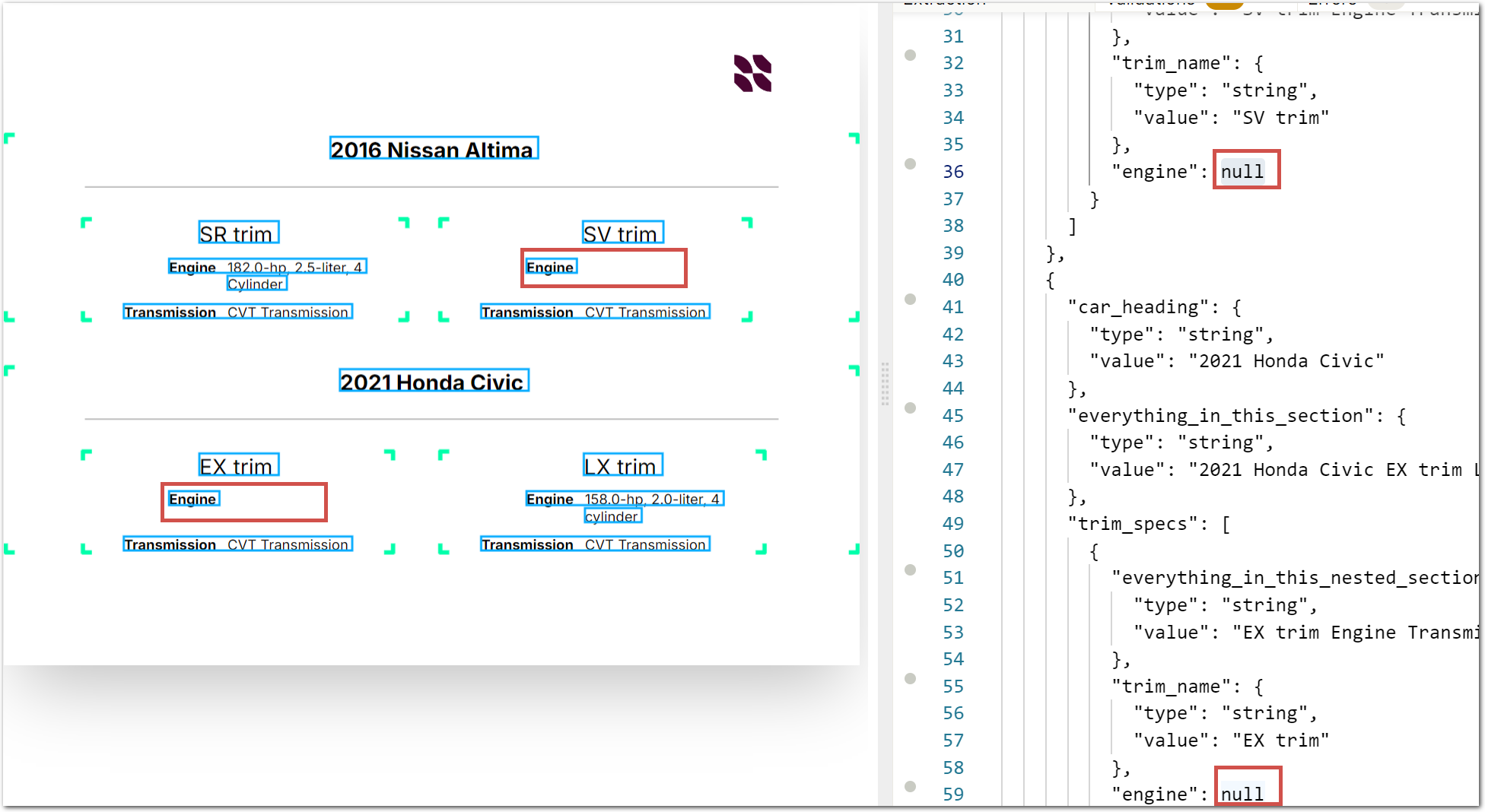
The two nulls trigger two validation warnings. Each warning reports the location of the null output:
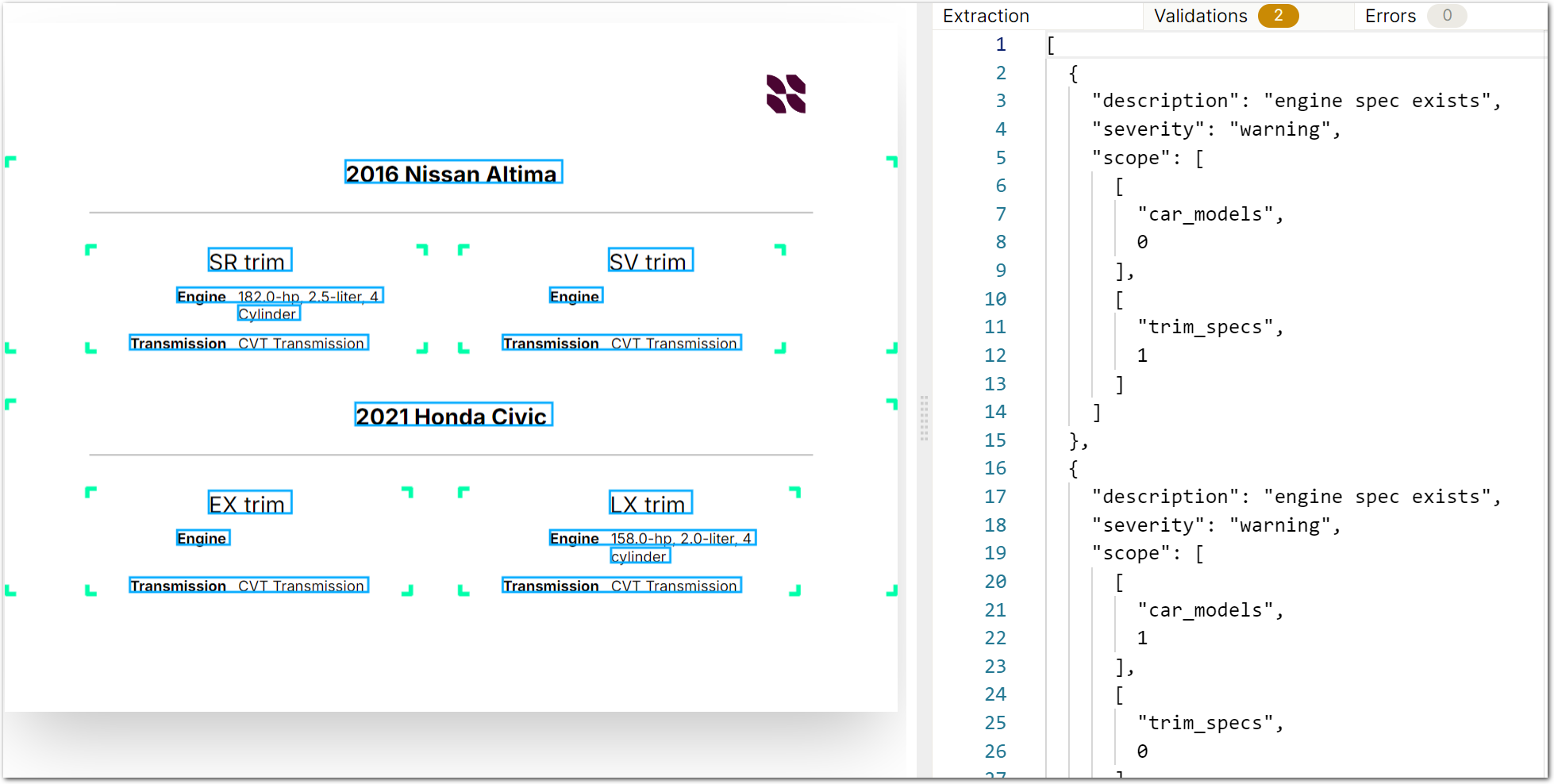
For example, in the first failed validation, the "car_models",0... "trim_specs, 1" indices indicate null output for the engine field in the car_model[0] (Nissan) section's trim_spec[1] (SV trim) subsection. The second instance, "car_models", 1..."trim_specs", 0 indicates a null engine output for the EX trim subsection.
Updated about 2 months ago