Row
Matches all lines to the left or right of the anchor line.
A "row" is lines of text distributed along a horizontal line. By default, each matching line in the "row" must have a top boundary that's within 0.08 inches below or above the anchor's top boundary (total range is 0.16" inches). For example, the following image shows a red line that defines the alignment for the row of text that begins with "Python":
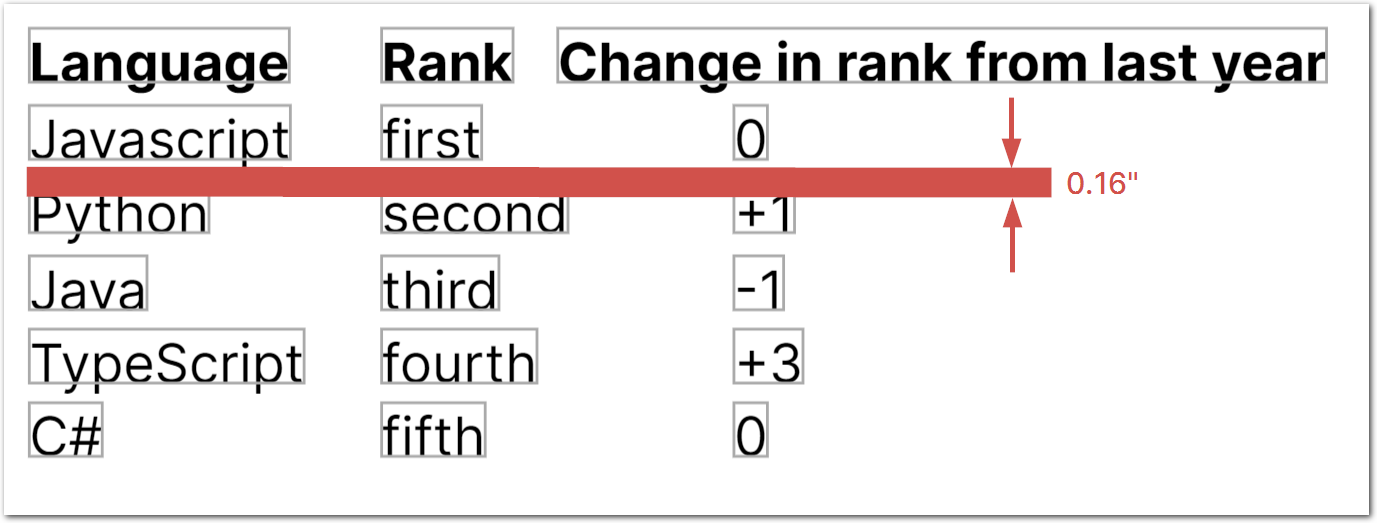
Parameters
| key | value | description |
|---|---|---|
| id (required) | row | |
| includeAnchor | boolean. default: false | Includes the anchor line in the method output |
| position | right, left. default: right | Matches to the left or right |
| tiebreaker | For information about this global parameter, see Method. | For information about this global parameter, see Method. |
| tolerance | number in inches. default: 0.08 | Configure this for unusual font sizes. By default, each matching line in the "row" must have a top boundary that's within 0.08 inches below or above the anchor's top boundary (total range is 0.16" inches). The default tolerance of 0.08 works well for font sizes around 12 pts (~0.17 inches). Configure this default when the font size of the row is unusual. For example, if your font size is a tiny 1.44 pt (0.02 inches), set this parameter to 0.01. |
Examples
The following example shows extracting data from two consecutive tables using the Row method:
- The first field has an anchor with two matches to avoid duplicate text in the second table. First the anchor matches the text
most popular on github, then it anchors on the textfirstin a row. The method then extracts the top-ranked GitHub language name to the left of the anchor match. - The second field also has an anchor with two matches. It anchors on the row containing
Python, then extracts the second percentage in the row to the right of the anchor.
Config
{
"fields": [
{
"id": "number_1_language_on_github",
"anchor": {
"match": [
{
"text": "most popular on github",
"type": "includes"
},
{
"text": "first",
"type": "startsWith"
}
]
},
"method": {
"id": "row",
"position": "left",
}
},
{
"id": "python_change_in_TIBOE_rating",
"type": "percentage",
"anchor": {
"match": [
{
"text": "popular in search engines",
"type": "includes"
},
{
"text": "Python",
"type": "startsWith"
}
]
},
"method": {
"id": "row",
"tiebreaker": 1
}
}
]
}Example document
The following image shows the data extracted by this config for the following example document:
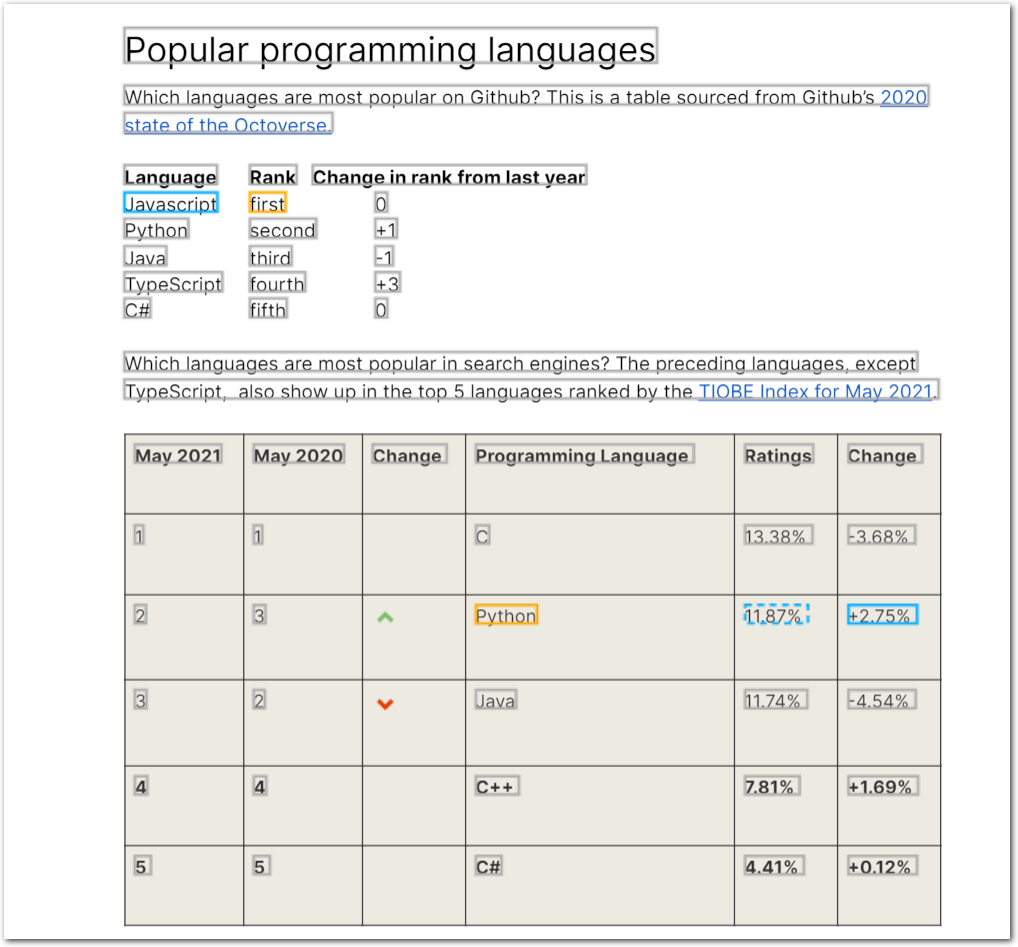
| Example document | Download link |
|---|
Output
{
"number_1_language_on_github": {
"value": "Javascript",
"type": "string"
},
"python_change_in_TIBOE_rating": {
"source": "2.75%",
"value": 2.75,
"type": "percentage"
}
}Notes
- To extract an entire table, see the table methods.
- To extract a column, see the Column method.
- In a row with optional empty cells, a tiebreaker can return lines from inconsistent columns. Use the Intersection method instead.
- The Row method can't extract multiple lines in a cell. Use the Document Range or Intersection methods instead.
Updated about 2 months ago