Try synchronous extraction
Try out a test endpoint, the /extract endpoint. This endpoint accepts a document and returns extracted data synchronously. Use asynchronous endpoints in production.
Audience
If you're new to APIs, use this tutorial to return document data from an example tax document.
Or, if you're familiar with APIs:
-
see the API quickstart to get a sample API response.
-
explore the Sensible Postman collection:
Prerequisites
To follow these tutorials, you need:
- An API key. Create this key after you sign up for a Sensible account.
- Postman desktop app, or a command line with cURL installed.
- An example extraction configuration. See the following section.
Configure the extraction
To create example extraction configuration, follow the steps in Out-of-the-box extractions to add support for the 1040s document type to your account. You'll use this document type in the following steps.
Run the request in Postman
To run a Sensible API request in Postman, follow these steps:
- Copy the following code sample, and replace
*YOUR_API_KEY*with your API key:
curl --request POST \
--url 'https://api.sensible.so/v0/extract/1040s' \
--header 'Authorization: Bearer YOUR_API_KEY' \
--header 'Content-Type: application/pdf' \
--data-binary '@/PATH_TO_DOWNLOADED_DOCUMENT.pdf'- In your Postman workspace, click Import, select Raw text, paste the code sample, and follow the prompts to import to code sample.
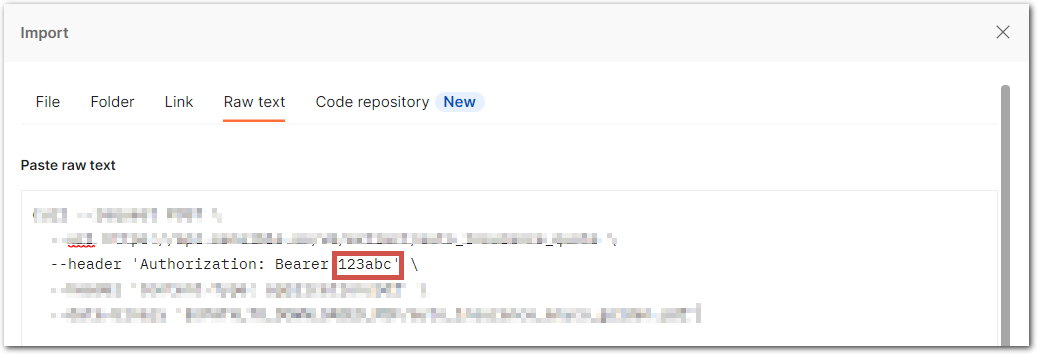
- Download the following example document, which works with the prerequisite 1040s document type:
| Example document | Download link |
|---|
- Correct the path to the downloaded document: In the request, click the Body tab, select binary, then click Select file and select the document you downloaded:
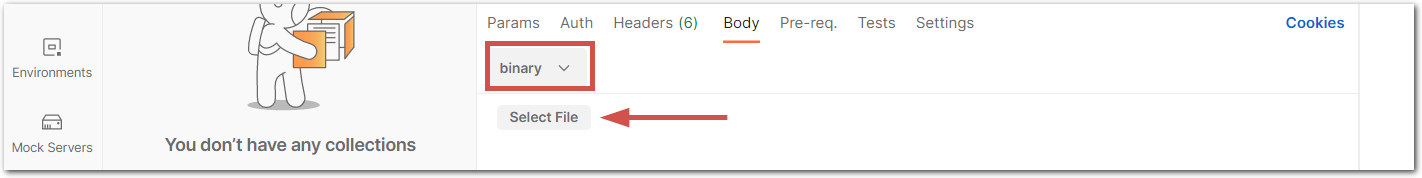
- Click Send. The response includes a
parsed_documentobject that looks something like the following:
{
"parsed_document": {
"year": {
"type": "string",
"value": "2021"
},
"filing_status.single": {
"type": "boolean",
"value": true
},
"filing_status.married_filing_jointly": {
"type": "boolean",
"value": false
},
"filing_status.married_filing_separately": {
"type": "boolean",
"value": false
},
"filing_status.head_of_household": {
"type": "boolean",
"value": false
},
"filing_status.qualifying_widow": {
"type": "boolean",
"value": false
},
"name": {
"type": "string",
"value": "Connor Roy"
},
"ssn": {
"type": "string",
"value": "337-18-2333"
}
}
}Note: Did you notice that this API call doesn't specify a config (1040_2021)? As a convenience, Sensible evaluates all the configs for the document type (1040s), and automatically chooses the one that fits best.
(Optional) See how it works in the Sensible app
To see this example in the Sensible app:
-
Log into the Sensible app.
-
On the Document types tab, select the 1040s document type, then select the 1040_2021 configuration.
-
Visually examine the example document (middle pane), config (left pane), and extracted data (right pane) to better understand the configuration for the API call you just ran:
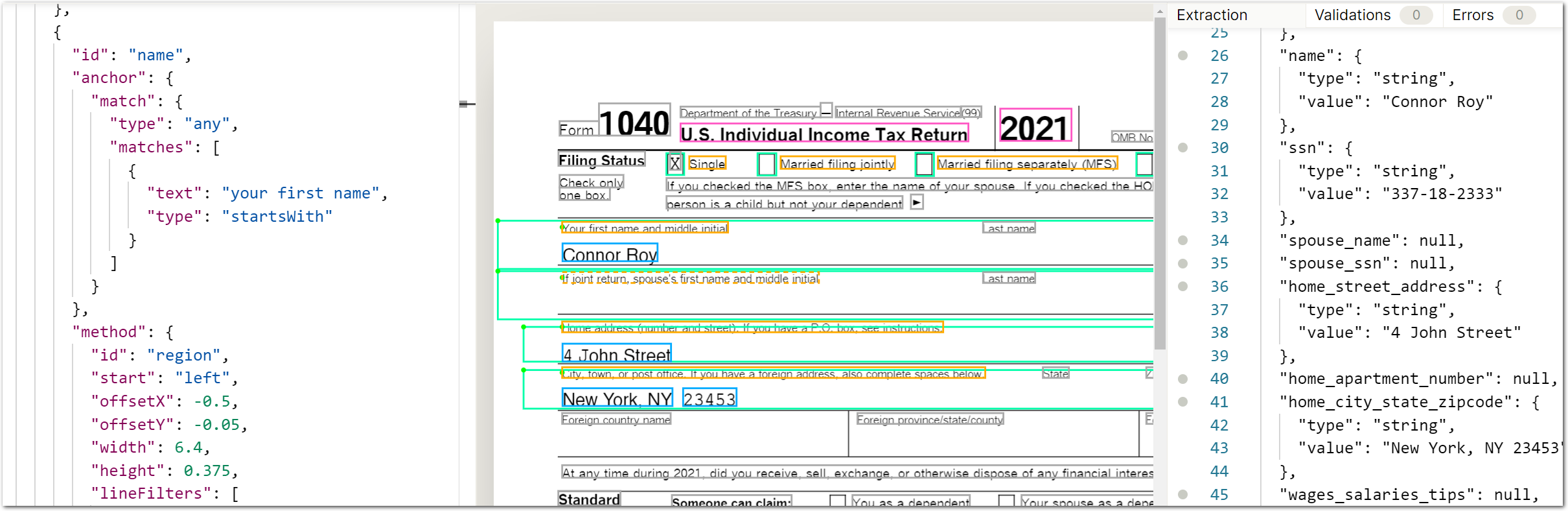
Updated about 2 months ago