Constant
Adds a key/value pair to an extraction, where the value is an arbitrary constant. This lets you include information, such as vendor or form names, that is absent the document. For example, if a vendor solely issues 6-month policy quotes, they can omit the policy duration from the document. Use the Constant method to add policy_duration_months: 6.
Parameters
The following parameters are in the computed field's global Method parameter:
| key | value | description |
|---|---|---|
| id (required) | constant | |
| value (required) | string | The value to return in the field's key/value pair output |
Examples
The following example shows adding a form name and policy duration as constants to a config's output.
Config
{
"fields": [
{
"id": "policy_period",
"anchor": "policy period",
"method": {
"id": "documentRange",
"includeAnchor": true,
"wordFilters": [
"policy period"
],
"stop": {
"text": "for customer",
"type": "startsWith"
},
}
}
],
"computed_fields": [
{
"id": "form_name",
"method": {
"id": "constant",
"value": "quote_auto_insurance_anyco"
}
},
{
"id": "policy_duration_months",
"type": "number",
"method": {
"id": "constant",
"value": "6"
}
}
]
}Example document
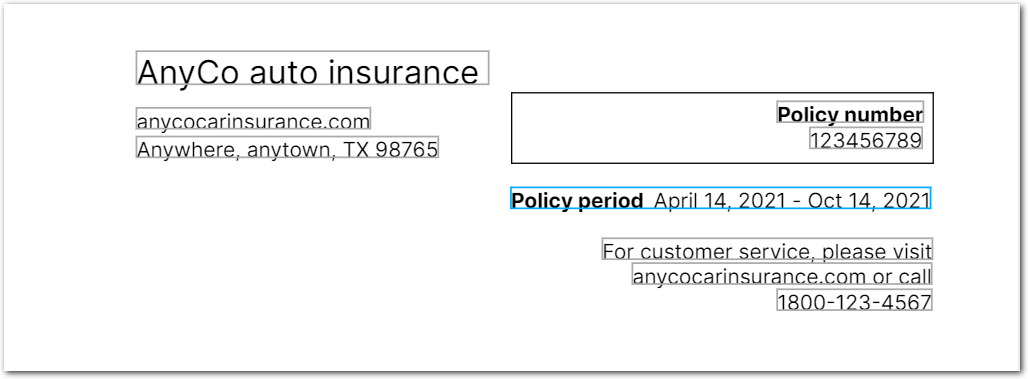
| Example document | Download link |
|---|
Output
{
"policy_period": {
"type": "string",
"value": "April 14, 2021 - Oct 14, 2021"
},
"form_name": {
"value": "quote_auto_insurance_anyco",
"type": "string"
},
"policy_duration_months": {
"source": "6",
"value": 6,
"type": "number"
}
}Updated 2 months ago