Out-of-the-box extractions
If you want to extract from any of the following document types, you can get started in minutes using the Sensible configuration library. The library provides out-of-the-box support for common business forms:
- auto policy declaration pages
- balance sheet
- bank statements
- closing disclosure
- credit card statements
- drivers license
- explanation of benefit
- health insurance claims
- home policy declaration pages
- loss runs
- pay stubs
- pet policy declaration pages
- resumes
- tax forms
- verifications of employment
- rent rolls
- offering memorandums
- ....and more
To add supported document types to your Sensible account:
- Click the Template library tab, and browse for your document type. Click Use case to view document types by industry:
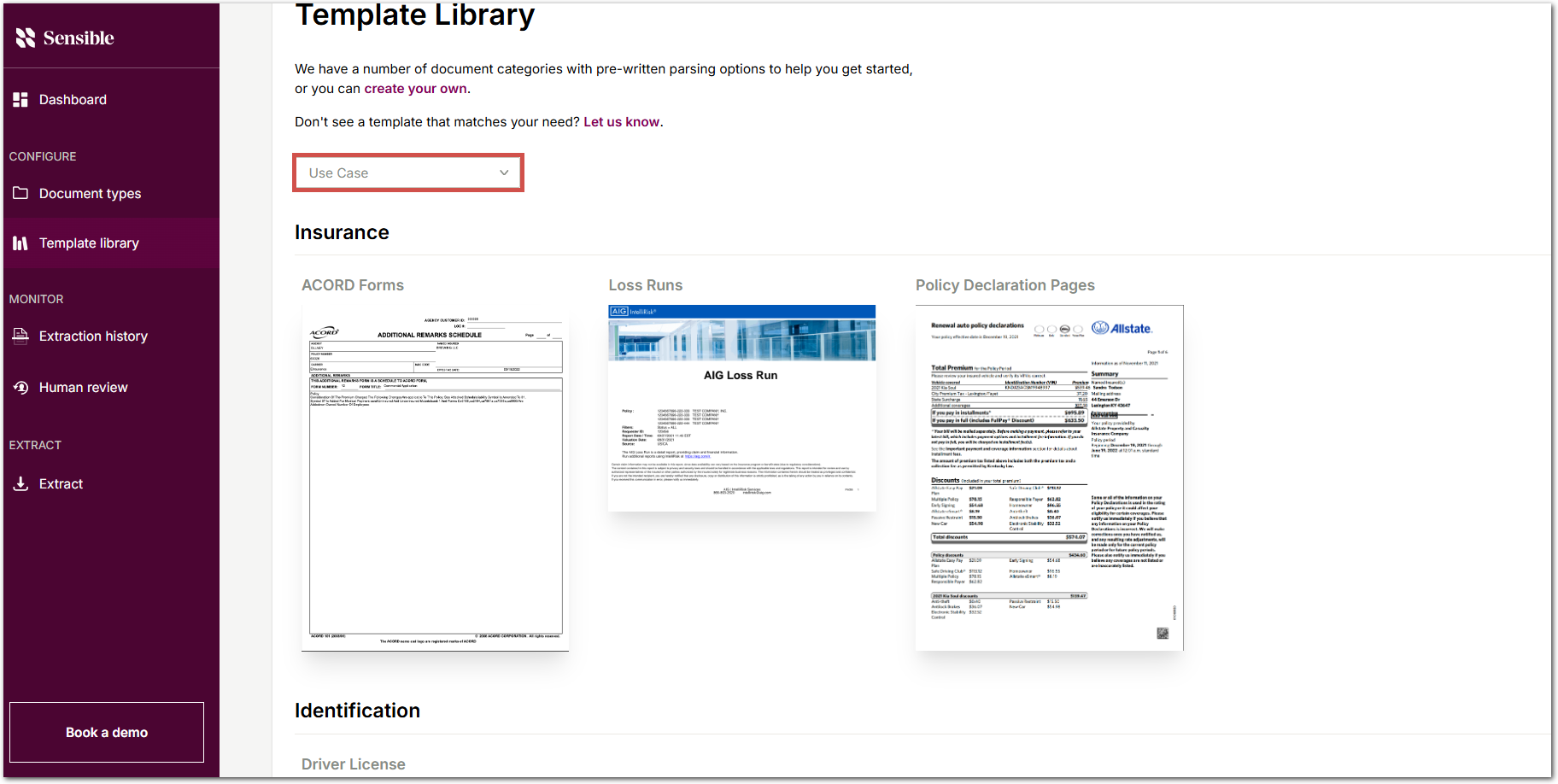
- Click the document type you want to extract from. Sensible displays the specific forms it supports in the document type.
- Click Clone to account. Sensible displays the cloned document type and its form-specific configs in the Document types tab.
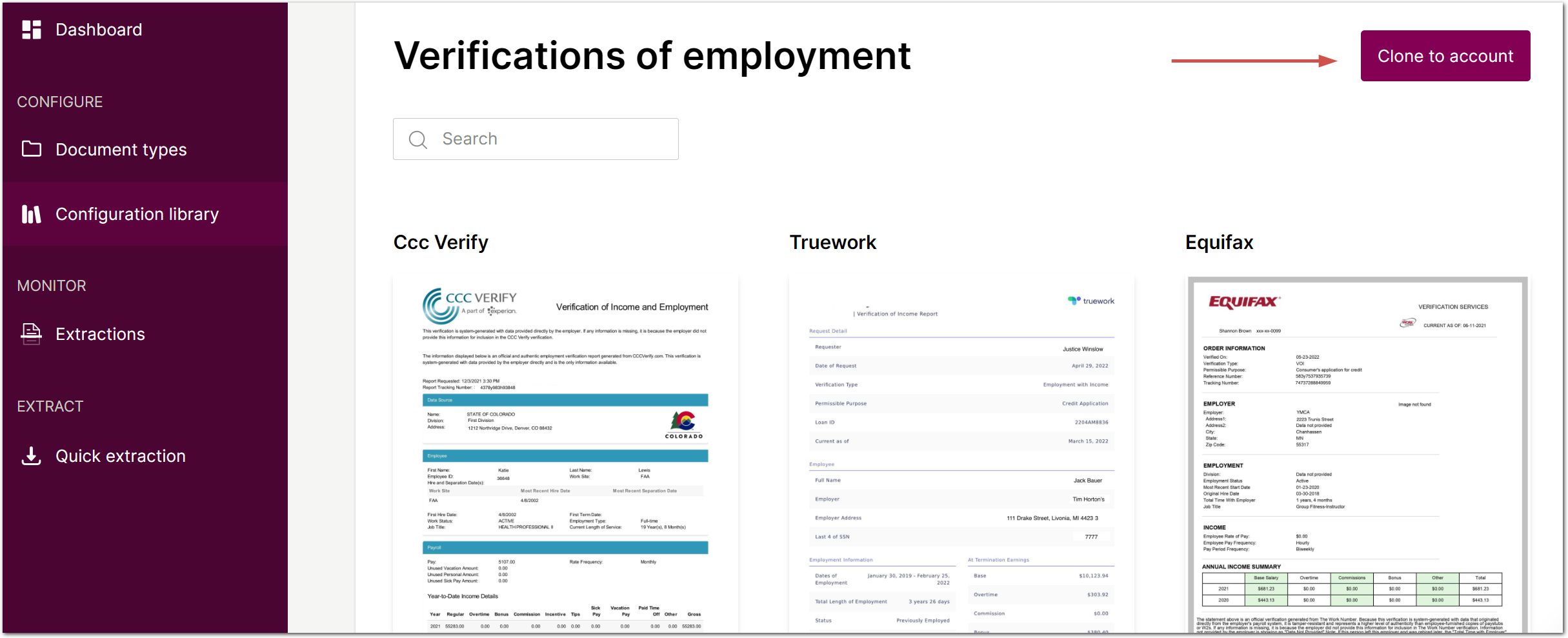
- Test the document type by uploading your sample documents, for example, using the Extract tab.
Updated about 2 months ago