Zapier overview
With Sensible's Zapier integration, you can transform data in PDFs and other document file types into emails, databases, Google sheets, and other Zapier-supported destinations.
For example, you can extract data in 1040 tax forms and send the data to a database. The following image shows a sample 1040 tax form:
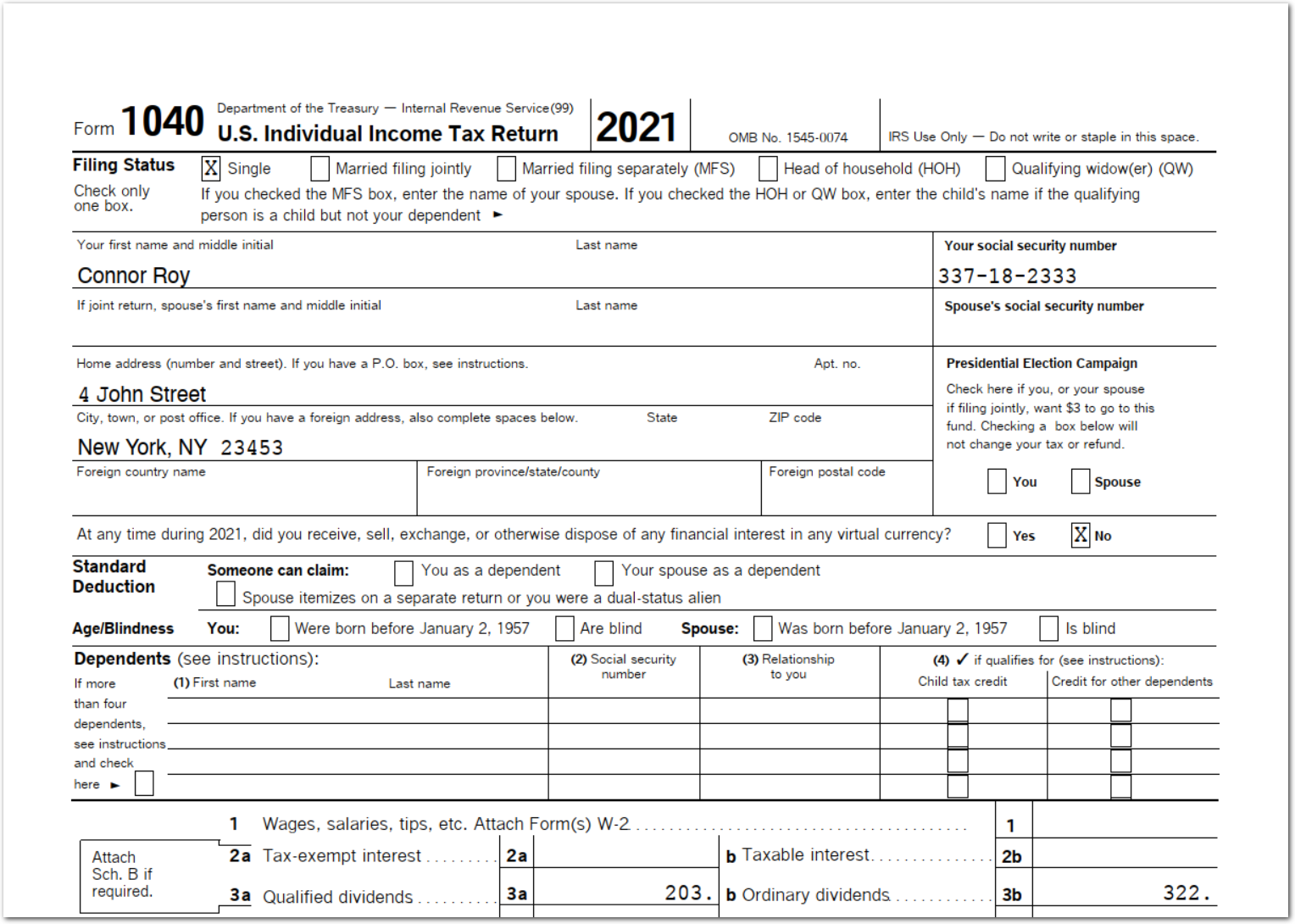
The following image shows extracted data from each document as a record in an Airtable database.
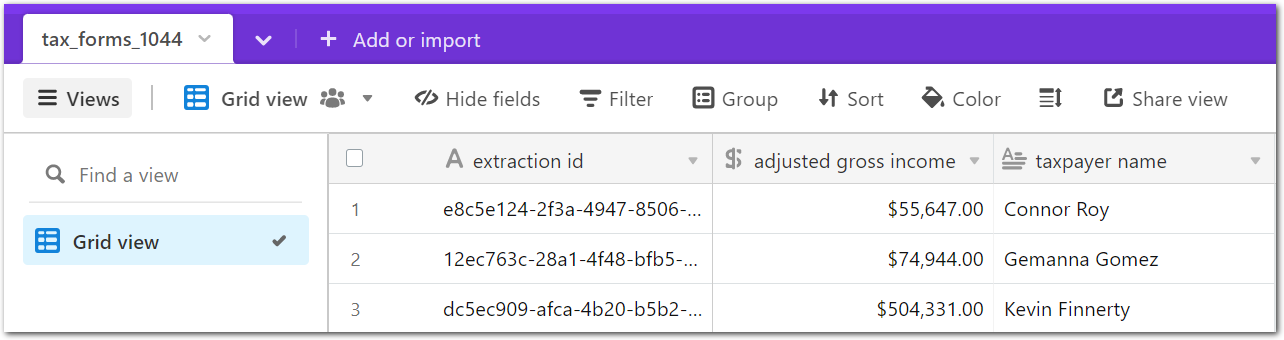
You can automatically create records like these using Zapier and Sensible. When creating a Zapier integration, you can either:
- Run extractions in Sensible and then act on the data with a Sensible trigger.
- Trigger extractions automatically outside of Sensible, then act on the data with a Sensible action.
Note: If you want to trigger Sensible extractions of emails, see instead Getting started with email extractions.
Sensible trigger
Every time you run an extraction using the Sensible app, API, or SDKs, you can automatically send the data to a destination, for example an email or database, using a Sensible trigger:
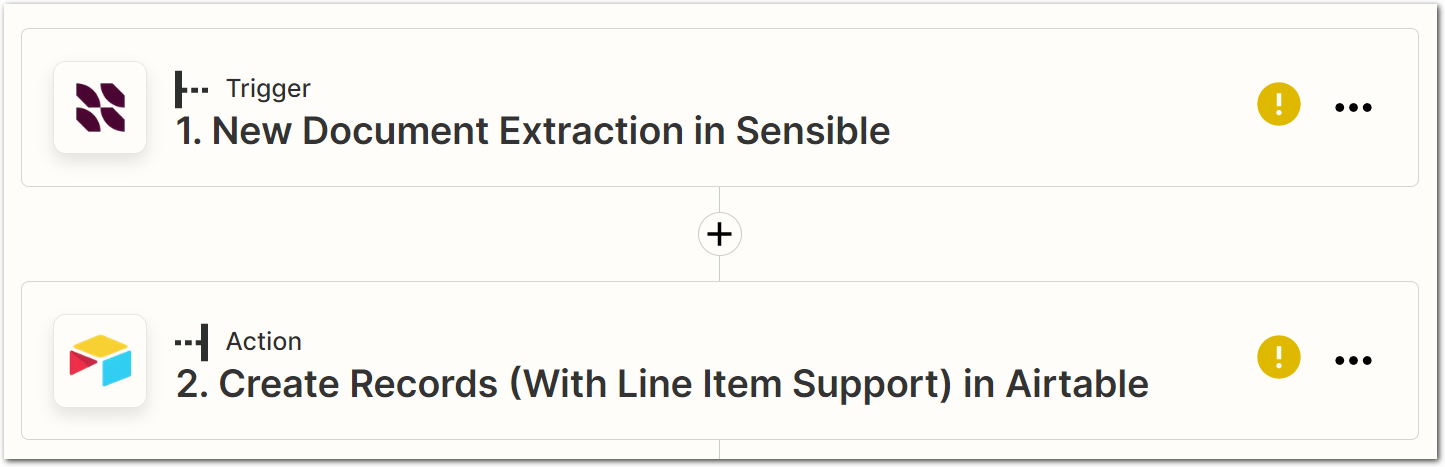
For more information, see the Zapier getting started guide.
Sensible action
You can bypass the Sensible app, API, or SDKs and instead trigger Sensible extractions with file actions in Google drive, email, or other supported Zapier apps. Then send the extraction to the destination of your choice with a Sensible action.
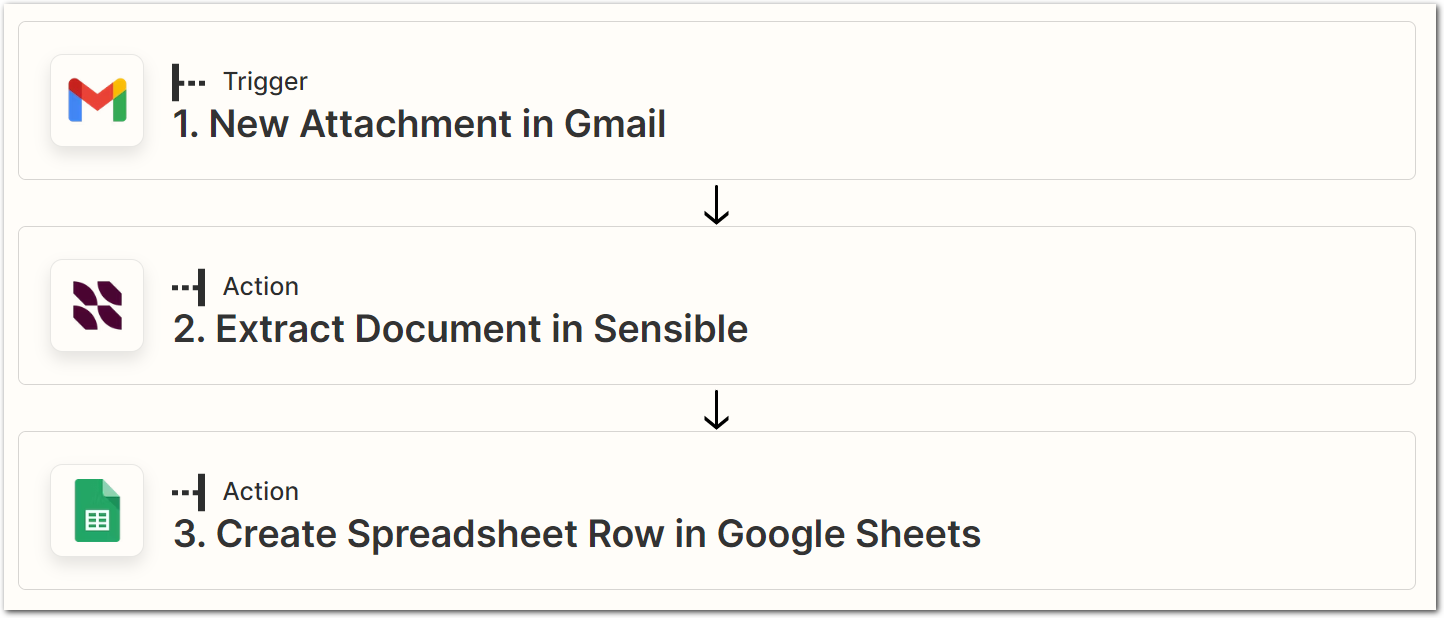
For more information, see Advanced Zapier tutorial.
Updated 2 months ago