Merge lines
Merges lines distributed along a horizontal axis more aggressively than the built-in line merger. This preprocessor solves line-recognition problems caused by poor-quality document scans, handwritten text, and other formatting issues. For example, this preprocessor solves:
- oversplit lines
- lines overlapping on the x-axis
- "jittery" lines misaligned on the y-axis
There are limitations to the combinations of parameter values you can set. For more information, see the Notes section.
As an alternative to this preprocessor, use a multimodal LLM. See the Query Group method's Multimodal Engine parameter for more information.
Parameters
| key | value | description |
|---|---|---|
| type (required) | mergeLines | merges lines distributed along a horizontal axis. |
| directlyAdjacentThreshold (required) | number >= 0.16 | Threshold for merging adjacent lines when you don't want the output lines separated by whitespaces. For example, use this parameter to merge one-letter lines into a one-word line. Choosing a larger number merges more aggressively. If you configure the document type's OCR engine to use Google, then Sensible recommends using this parameter's default value. In detail, if the distance between two adjacent lines is equal to or smaller than the threshold defined in this parameter, Sensible merges the lines. This parameter expresses the distance as a fraction of the lines' height. For limitations on the values you can set for this parameter, see the Notes section. |
| adjacentThreshold (required) | number >= 0.6 | Threshold for merging adjacent lines when you want the output lines separated by whitespaces. For example, use this to merge cells in a row into one line. Sensible joins the lines returned by the method using one whitespace as the separator. Choosing a larger number merges more aggressively. In detail, the behavior of this parameter is the same as for the Directly Adjacent Threshold parameter, except that Sensible inserts a whitespace between merged lines. For limitations on the values you can set for this parameter, see the Notes section. |
| yOverlapThreshold | number between 0 and 1.0. default: 1.0 | Merges lines that aren't perfectly aligned at the same height on the page. Specifies the y overlap above which the Merge Lines preprocessor merges two adjacent lines. Y overlap is the section of the joint y-axis range of two lines that's occupied by both lines. For example, if two lines share the same minimum and maximum y-axis values, their overlap is 1. If one line's extent is from 0 to 10 and the other line’s extent is from 2 to 12 on the y-axis, their overlap is .667 (8 / 12). For an example, see the Examples section. |
| minXGapThreshold | number in inches | Configure this parameter if two lines overlap on an x-axis. The default behavior is to merge these overlapping lines into one line. To split them instead, set a cap on the amount of allowable overlap. For example: 0 - splits lines if their line boundaries are touching but not overlapping. 0.1 - splits lines if their boundaries overlap a little, up to 0.1 inches. 2.0 - splits lines even when they overlap a lot, up to 2.0 inches. |
Examples
Handwriting OCR
Use the Merge Lines preprocessor to clean up OCRed handwriting text. This preprocessor is useful for Google OCR, which by default groups text into words rather than lines.
PROBLEM
Without a Merge Line preprocessor, the placeholder handwritten data in an example document is oversplit by Google OCR:
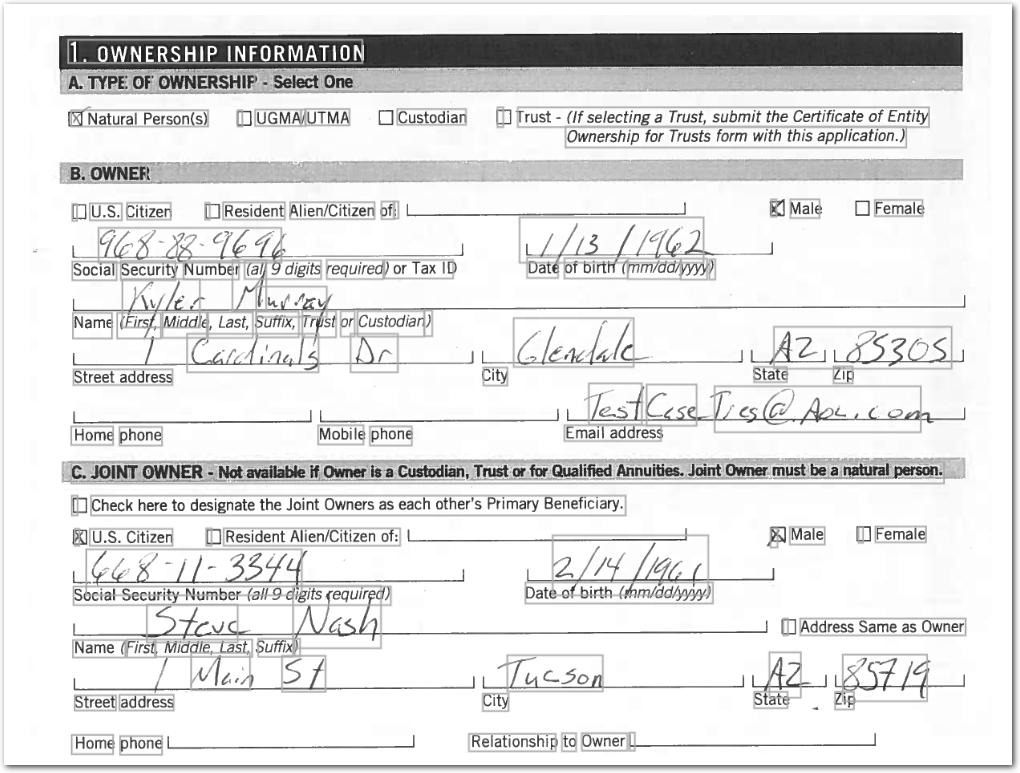
For example, the phrase Name (First, Middle, Last, Suffix, Trust or Custodian) isn't one line, but is instead split on words.
SOLUTION
CONFIG
{
"preprocessors": [
{
/* Ensure the document type's OCR Engine parameter is set to Google for this example */
"type": "mergeLines",
"directlyAdjacentThreshold": 0.15,
"adjacentThreshold": 0.8,
"yOverlapThreshold": 0.8,
"minXGapThreshold": 0.1
}
],
"fields": [
{
"id": "name_line",
"anchor": "Name",
"method": {
"id": "label",
"position": "right",
"includeAnchor": true
},
}
]
}Example document
The following image shows the example document used with this example config:
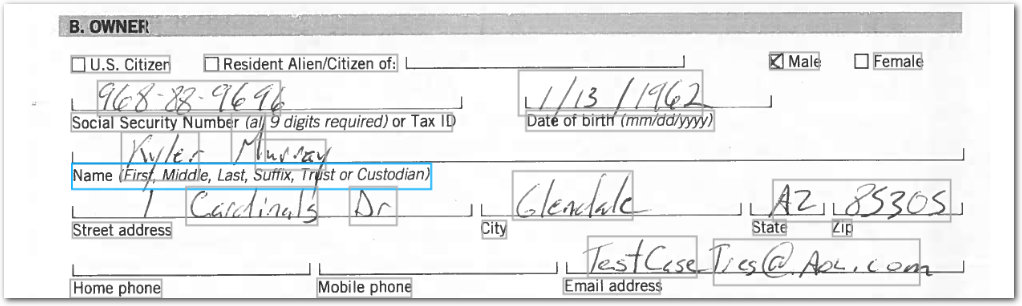
| Example document | Download link |
|---|
To run this example, verify that the document type uses Google OCR (click the gear icon for the Document Type and select Google):
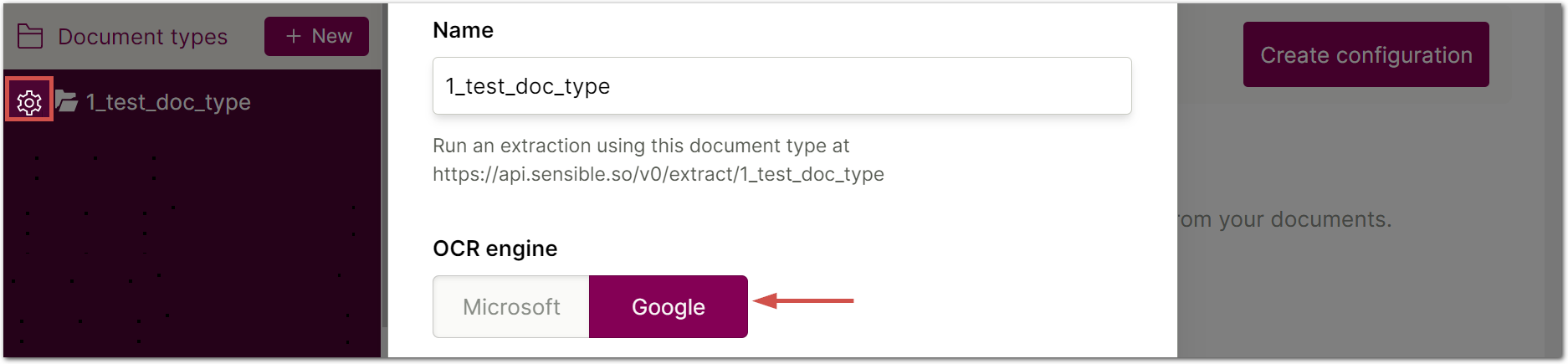
OUTPUT
{
"name_line": {
"type": "string",
"value": "Name (First, Middle, Last, Suffix, Trust or Custodian)"
}
}Modify this example to observe the effects of the different parameters on the output. For example:
-
set
"adjacentThreshold": 0.1to see oversplit lines. -
set
"adjacentThreshold": 2.0to see aggressively merged lines. -
revert Adjacent Threshold to the original setting, then set
"yOverlapThreshold": 0.2to observe how lines with misaligned heights (like the email address) merges more aggressively.
Jittery lines on a y-axis
The following example shows using the Y Overlap parameter to correct vertical misalignment or "jitter" in lines (for example, as the result of a low-quality scan or because of handwriting).
Config
{
"preprocessors": [
{
"type": "mergeLines",
"directlyAdjacentThreshold": 0.16,
"adjacentThreshold": 1.5,
"yOverlapThreshold": 0.1
}
],
"fields": [
{
"id": "merged_line",
"method": {
"id": "label",
"position": "right",
"includeAnchor": true
},
"anchor": "these two"
}
]
}Example document
The following image shows the example document used with this example config:
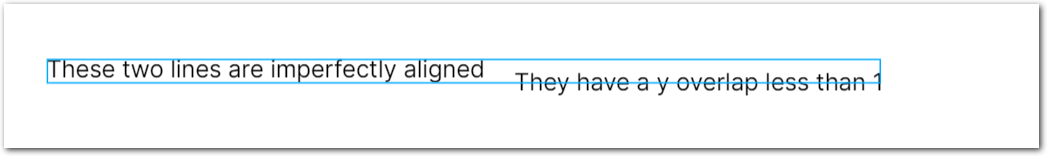
| Example document | Download link |
|---|
Output
{
"merged_line": {
"type": "string",
"value": "These two lines are imperfectly aligned They have a y overlap less than 1"
}
}Notes
Because the Merge Lines preprocessor evaluates after the built-in line merger, there are limitations to the combinations of parameter values you can set:
yOverlapThreshold
In general, when you set "yOverlapThreshold":1.0 or leave its value unspecified, then you set "adjacentThreshold" to 0.6 or higher.
In this situation, "directlyAdjacentThreshold" and "adjacentThreshold" have no effect if both their values are less than 0.6. In other words, the following configuration has no effect:
{
"type": "mergeLines",
"directlyAdjacentThreshold": 0.5,
"adjacentThreshold": 0.5,
"yOverlapThreshold": 1,
}
Updated 2 months ago