Pick values
Extracts specified values from a group of fields. For example, extracts the selected boxes from a checkbox group, or extracts all `"yes"`` answers from a group of fields with yes/no/maybe dropdowns.
Parameters
The following parameters are in the computed field's global Method parameter:
| key | value | description |
|---|---|---|
| id (required) | pickValues | |
| source_ids (required) | array of field ids in the current config | The id of the fields from which to pick values. Returns the fields whose values matches that specified in the Value parameter. You can use a JavaScript-flavored regular expression to specify all field IDs that contain a pattern. For example, to specify all the field IDs containing the text wage extracted from a W-2 form, you can write "source_ids": { "pattern": ".*wage.*" }. For more information and an example, see Example: Chain prompts with regex. |
| match | one, all. default: all | one: Select this option for mutually exclusive field groups, for example, a group of radio buttons where the user can select a single item. If no fields in the group have the specified value, or if more than one field has the expected value, then Sensible returns null. all: Returns all fields in the group with the specified value. |
| value | null, boolean, string, or string array. default: True | The value to pick. Sensible converts checkbox and radio button selection marks to true and false. For example, to pick selected checkboxes, specify true. Or, to return dropdown questions set to "yes", specify "yes".null returns the list of source IDs with null values, for example when Sensible can't find a checkbox. |
The following example shows returning a single value from a radio button group, and two values from a group of dropdowns.
Config
{
"fields": [
{
"id": "individual",
"anchor": "individual",
"method": {
"id": "nearestCheckbox",
"position": "left"
}
},
{
"id": "partnership",
"anchor": "partnership",
"method": {
"id": "nearestCheckbox",
"position": "left"
}
},
{
"id": "llc",
"anchor": "limited liability",
"method": {
"id": "nearestCheckbox",
"position": "left"
}
},
{
"id": "income_over_100k",
"anchor": "in excess of",
"method": {
"id": "row"
}
},
{
"id": "out_of_state_income",
"anchor": "out-of-state",
"method": {
"id": "row"
}
},
{
"id": "professional_services",
"anchor": "professional services",
"method": {
"id": "row"
}
}
],
"computed_fields": [
{
"id": "business_classification",
"method": {
"id": "pickValues",
"match": "one",
"source_ids": [
"individual",
"partnership",
"llc"
]
}
},
{
"id": "income_yes_answers",
"method": {
"id": "pickValues",
"match": "all",
"value": "yes",
"source_ids": [
"income_over_100k",
"out_of_state_income",
"professional_services"
]
}
},
{
"id": "cleanup_output",
"method": {
"id": "suppressOutput",
"source_ids": [
"income_over_100k",
"out_of_state_income",
"professional_services",
"individual",
"partnership",
"llc"
]
}
}
]
}Example document
The following image shows the example document used with this example config:
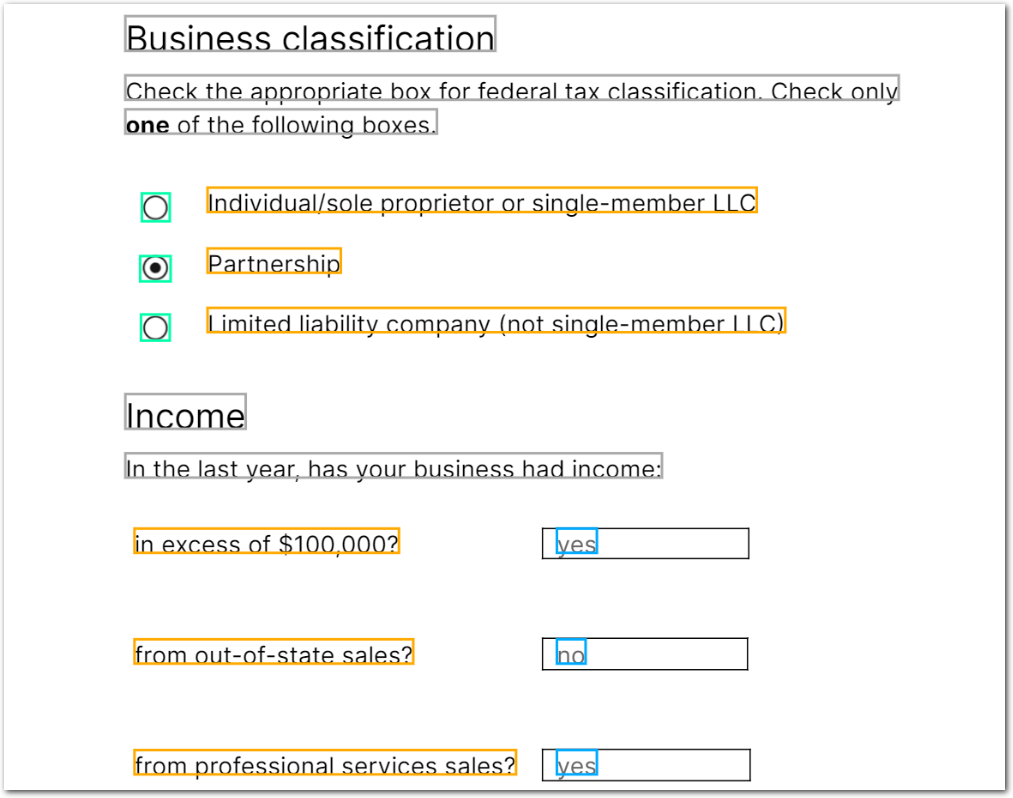
| Example document | Download link |
|---|
Output
{
"business_classification": {
"value": "partnership",
"type": "string"
},
"income_yes_answers": [
{
"value": "income_over_100k",
"type": "string"
},
{
"value": "professional_services",
"type": "string"
}
]
}Updated 2 months ago