Intersection
Extracts a target line at the intersection of a line defined by an anchor, and a second line defined by a second anchor:
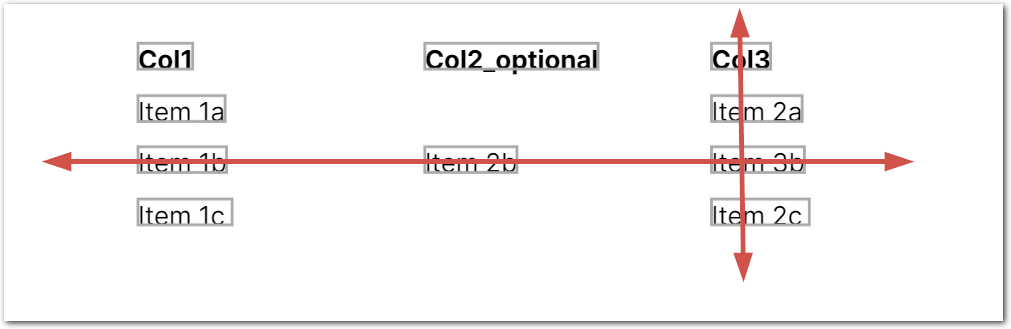
For example, the Intersection method is an alternative to the Row method when a table contains optionally empty cells. A row's tiebreaker can return lines from unintended columns if cells are unpredictably populated.
Parameters
Note: For additional parameters available for this method, see Global parameters for methods. The following table shows parameters most relevant to or specific to this method.
| key | value | description |
|---|---|---|
| id (required) | intersection | |
| verticalAnchor or horizontalAnchor (required) | Anchor object | An anchor object that defines an intersection with the field-level anchor. Sensible extracts lines that overlap to any extent with the intersection point of two perpendicular lines that each bisect one of the two anchors. When horizontal and vertical anchors are on different pages, the horizontal anchor determines which page Sensible find the anchor on. To extract multiple intersections using one field, specify "match":"all" for the anchor at the field level. For examples, see examples 2 and 3. |
| offsetX | number in inches. default: 0 | For the anchor bisected by a vertical line, offsets the line. Positive values offset to the right, negative values offset to the left. |
| offsetY | number in inches. default: 0 | For the anchor bisected by a horizontal line, offsets the line. Positive values offset down the page, negative values offset up the page. |
| height | number in inches. default: 0 | Specifies to create a rectangular region centered at the intersection point. Sensible extracts lines contained in the region. For the full definition of "contained," see the Region method. If you don't specify this parameter, Sensible extracts lines that overlap to any extent with the intersection point. |
| width | number in inches. default: 0 | Specifies to create a rectangular region centered at the intersection point. Sensible extracts lines contained in the region. For the full definition of "contained," see the Region method. If you don't specify this parameter, Sensible extracts lines that overlap to any extent with the intersection point. |
| percentOverlapX | number. default: 0.9 | If you use the Width or Height parameters to extract lines contained in a region, then you can configure the strictness of the criteria by which a region "contains" a line using this parameter. By default, Sensible determines that a region contains a line if their widths overlap by more than 90% of the smaller of the two's width. Loosen the criteria if a line can partly fall outside a region. For example, if you set this parameter to 0.5, then Sensible determines that a region contains a line if their widths overlap by more than 50% of the smaller of the two's width. Note the line must also meet the Percent Overlap Y parameter's criteria. |
| percentOverlapY | number. default: 0.8 | Configures strictness in the same manner as the Percent Overlap X parameter, but applies to height instead of width. |
Examples
Example 1: Empty cells in tables
The following example shows using the Intersection method to extract a cell from a table that has empty cells.
Config
{
"fields": [
{
"id": "col_3_cell",
"anchor": "item 1b",
"method": {
"id": "intersection",
"verticalAnchor": "col3",
"width": 1.2,
"height": 0.4
}
}
]
}Example document
The following image shows the example document used with this example config:
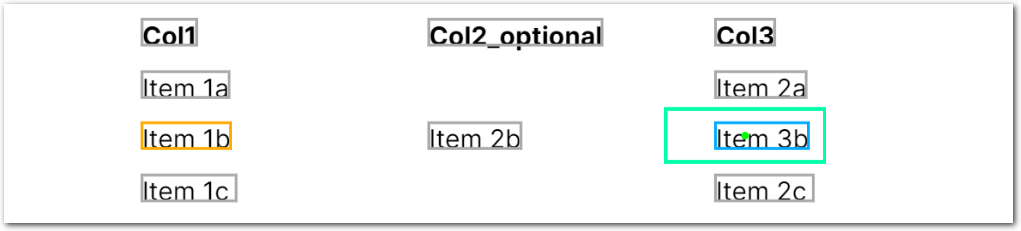
| Example document | Download link |
|---|
Output
{
"col_3_cell": {
"type": "string",
"value": "Item 3b"
}
}Example 2: Variable text positions
The following example shows extracting variably positioned lines by relaxing the criteria by which Sensible determines that a region at the intersection point "contains" lines.
Config
{
"fields": [
{
"id": "a_insurers",
/* extract text at the intersection of "insurer a"
and the vertical anchor (the FIRST instance of "naic") */
"anchor": "insurer a",
/* create an intersection for each instance of "insurer a" */
"match": "all",
"method": {
"id": "intersection",
"verticalAnchor": "naic",
/* create a zero-height, 1"-wide rectangle at the
intersection point and extract all lines that overlap
with the rectangle */
"width": 1,
"height": 0,
/* Sets the percent by which
the rectangle's and the
line's widths must overlap in order to
extract the line.
To extract variably positioned lines,
this config specifies a lower percent
than the default */
"percentOverlapX": 0.5
}
}
]
}Example document
The following image shows the example document used with this example config:
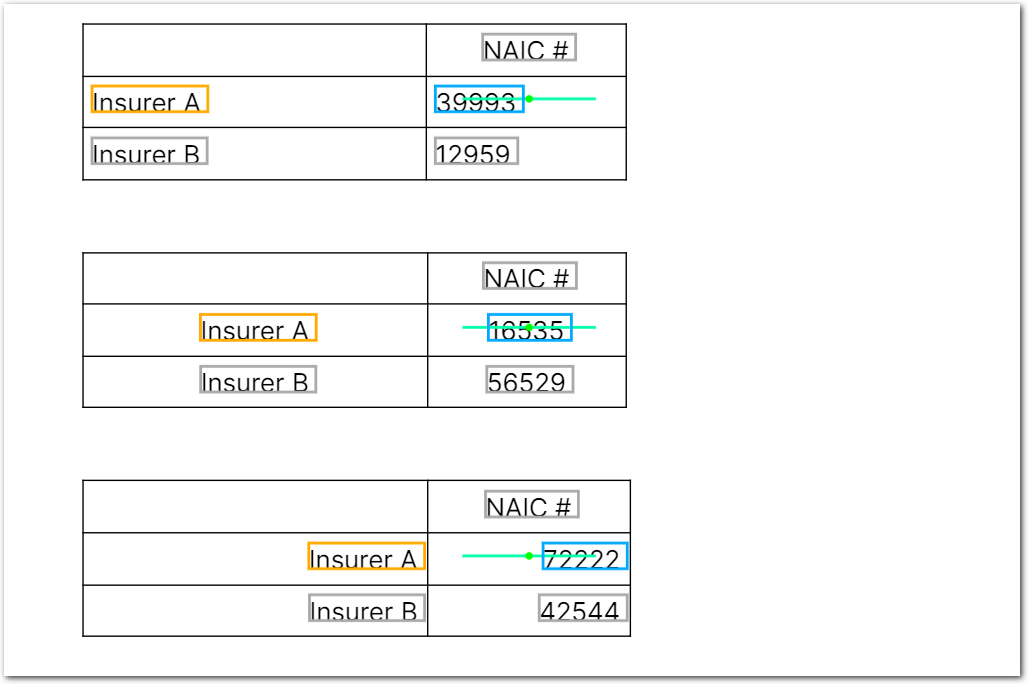
| Example document | Download link |
|---|
Output
{
"a_insurers": [
{
"type": "string",
"value": "39993"
},
{
"type": "string",
"value": "16535"
},
{
"type": "string",
"value": "72222"
}
]
}Example 3: Multiple cells in row
The following example shows using a horizontal anchor to extract multiple cells from a row. This is an alternative when it's not possible to use the Row method.
Config
{
"fields": [
{
"id": "max_limit_options",
"anchor": "option",
/* create an intersection for each instance of "option" */
"match": "all",
"method": {
"id": "intersection",
"horizontalAnchor": "maximum",
"width": 1.5,
"height": 0.5
}
}
]
}Example document
The following image shows the example document used with this example config:
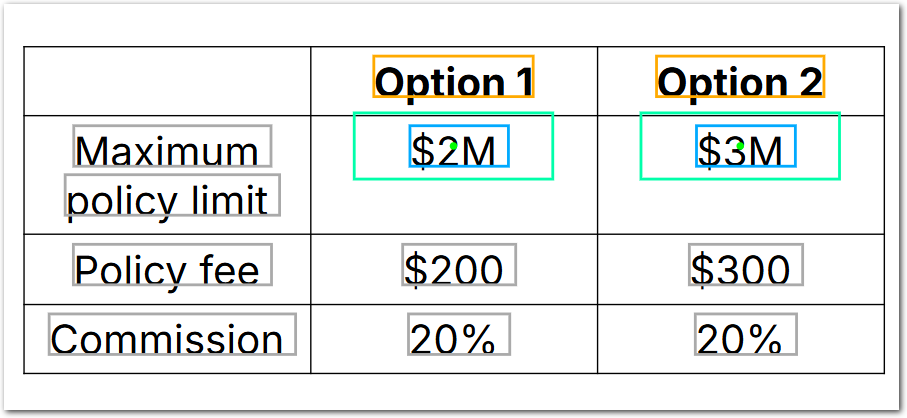
| Example document | Download link |
|---|
Output
{
"max_limit_options": [
{
"type": "string",
"value": "$2M"
},
{
"type": "string",
"value": "$3M"
}
]
}Updated about 2 months ago