Linearize
Note: If you're familiar with Sensible, this advanced topic is for you.
Use this preprocessor for documents containing columns or other blocks of of text. This preprocessor is an advanced alternative to the Multicolumn preprocessor.
Breaks pages into an array of coordinate-based blocks, before sorting lines.
For example, in the following image, you can configure Sensible to sort block 3 after blocks 1 and 2, by specifying block 3 last in an array of blocks:
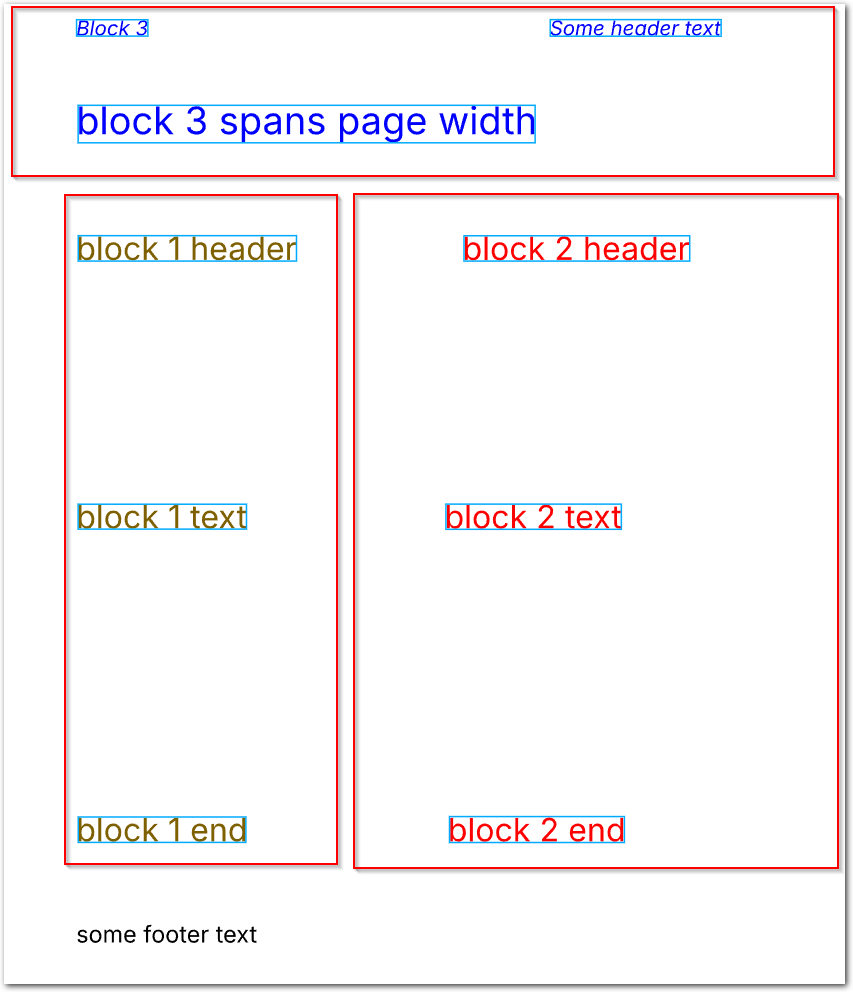
Parameters
| key | value | description |
|---|---|---|
| type (required) | linearize | Recognizes multi-column or block layouts in documents. |
| match or range | Match object or array of Match objects or Range object | Specifies the matching pages or repeating document ranges ("sections") in which to run this preprocessor.match: Sensible runs this preprocessor on each page containing the matched text.range: Sensible runs this preprocessor in the specified repeating document ranges. For information about this option's parameters, see the Range parameters for horizontal sections. For an example, see Example 2. |
| blocks (required) | array of objects | Specifies an array of blocks. Each rectangular block object in the array has the following parameters: minX: default: 0 Specifies the left boundary of the block, in inches from the left edge of the page. maxX: default: page's width in inchesSpecifies the right boundary of the block, in inches from the left edge of the page. minY: default: 0Specifies the top boundary of the block, in inches from the top edge of the page. maxY: default: page's height in inchesSpecifies the bottom boundary of the block, in inches from the top edge of the page. To visually determine the inch coordinates, click a point in the document in the SenseML editor, then drag to display inch dimensions. Any lines that fall partially or completely outside a block are excluded from the preprocessor and are unavailable for SenseML queries. |
Examples
Example 1
The following example shows sorting a page's lines into three blocks.
Config
{
"preprocessors": [
{
"type": "linearize",
/* run this preprocessor on all pages containing the match*/
"match": "some header text",
"blocks": [
{
/* block 1 */
"minX": 1,
"maxX": 4.4,
"minY": 2.5,
"maxY": 8.5
},
{
/* block 2 */
"minX": 4.5,
"minY": 2.5,
"maxY": 8.5
},
{
/* block 3: top of page, includes header text */
"maxY": 2.4
}
]
}
],
"fields": [
{
/* outputs all lines of the document to check block order.
Note footer text is excluded since no block coordinates include it, and is unavailable to SenseML queries */
"id": "all_lines_in_doc",
"method": {
"id": "documentRange",
"includeAnchor": true
},
"anchor": {
"match": {
"type": "first"
}
}
}
]
}
Example document
The following image shows the example document used with this example config:
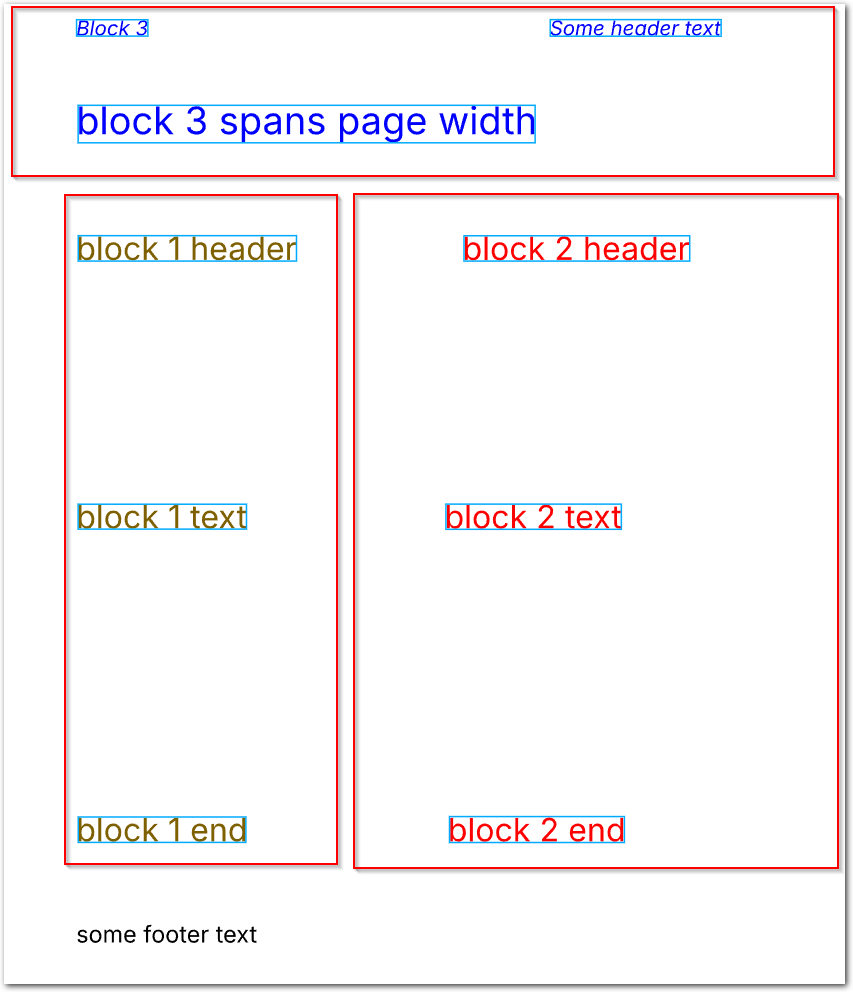
| Example document | Download link |
|---|
Output
{
"all_lines_in_doc": {
"type": "string",
"value": "block 1 header block 1 text block 1 end block 2 header block 2 text block 2 end Some header text Block 3 block 3 spans page width"
}
}Example 2
The following example shows sorting lines in "sections", or repeating ranges containing blocks.
Config
{
"preprocessors": [
{
"type": "linearize",
/* linearize columns in repeating ranges ("sections") */
"range": {
/* start creating blocks before each instance of "date" */
"anchor": "date",
/* stop creating blocks after each instance of "do not" */
"stop": "do not",
/* offset the stop up the page to exclude "do not" from the blocks */
"stopOffsetY": -0.5
},
/* define two columnar blocks in the repeating ranges
so that col 1 text precedes col 2 text
*/
"blocks": [
{
"minX": 0.5,
"maxX": 4.2
},
{
/* col 2 starts at 4.21" from left edge of page and extends to width of page */
"minX": 4.21
}
]
}
],
"fields": [
{
/* Thanks to the preprocessor, Sensible outputs dates in chronological order. Otherwise, Sensible would output:
jan 2, jan 1, jan 4, jan 3, jan 6, jan 5 */
"id": "dates_chronological_order",
"match": "all",
"anchor": "jan",
"method": {
"id": "passthrough"
}
},
{
/* output all lines in doc to check lines were sorted in blocks */
"id": "all_lines_in_doc",
"method": {
"id": "documentRange",
"includeAnchor": true
},
"anchor": {
"match": {
"type": "first"
}
}
}
]
}
Example document
The following image shows the example document used with this example config:
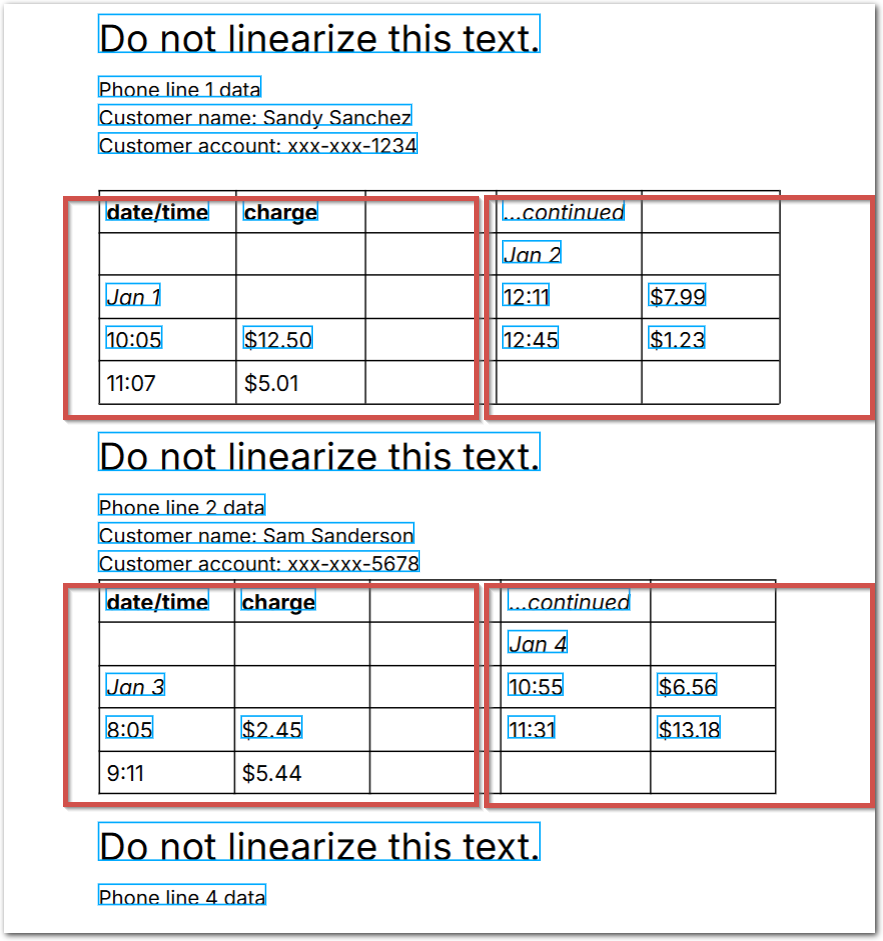
| Example document | Download link |
|---|
Output
{
"dates_chronological_order": [
{
"type": "string",
"value": "Jan 1"
},
{
"type": "string",
"value": "Jan 2"
},
{
"type": "string",
"value": "Jan 3"
},
{
"type": "string",
"value": "Jan 4"
},
{
"type": "string",
"value": "Jan 5"
},
{
"type": "string",
"value": "Jan 6"
}
],
"all_lines_in_doc": {
"type": "string",
"value": "Do not linearize this text. Phone line 1 data Customer name: Sandy Sanchez Customer account: xxx-xxx-1234 date/time charge Jan 1 1005 $12.50 ...continued Jan 2 1211 $7.99 1245 $1.23 Do not linearize this text. Phone line 2 data Customer name: Sam Sanderson Customer account: xxx-xxx-5678 date/time charge Jan 3 805 $2.45 ...continued Jan 4 1055 $6.56 1131 $13.18 Do not linearize this text. Phone line 4 data Customer name: Salma al Saad Customer account: xxx-xxx-9123 date/time charge Jan 5 1105 $2.34 1116 $4.55 ...continued Jan 6 1204 $9.99 1255 $1.98"
}
}Updated 2 months ago